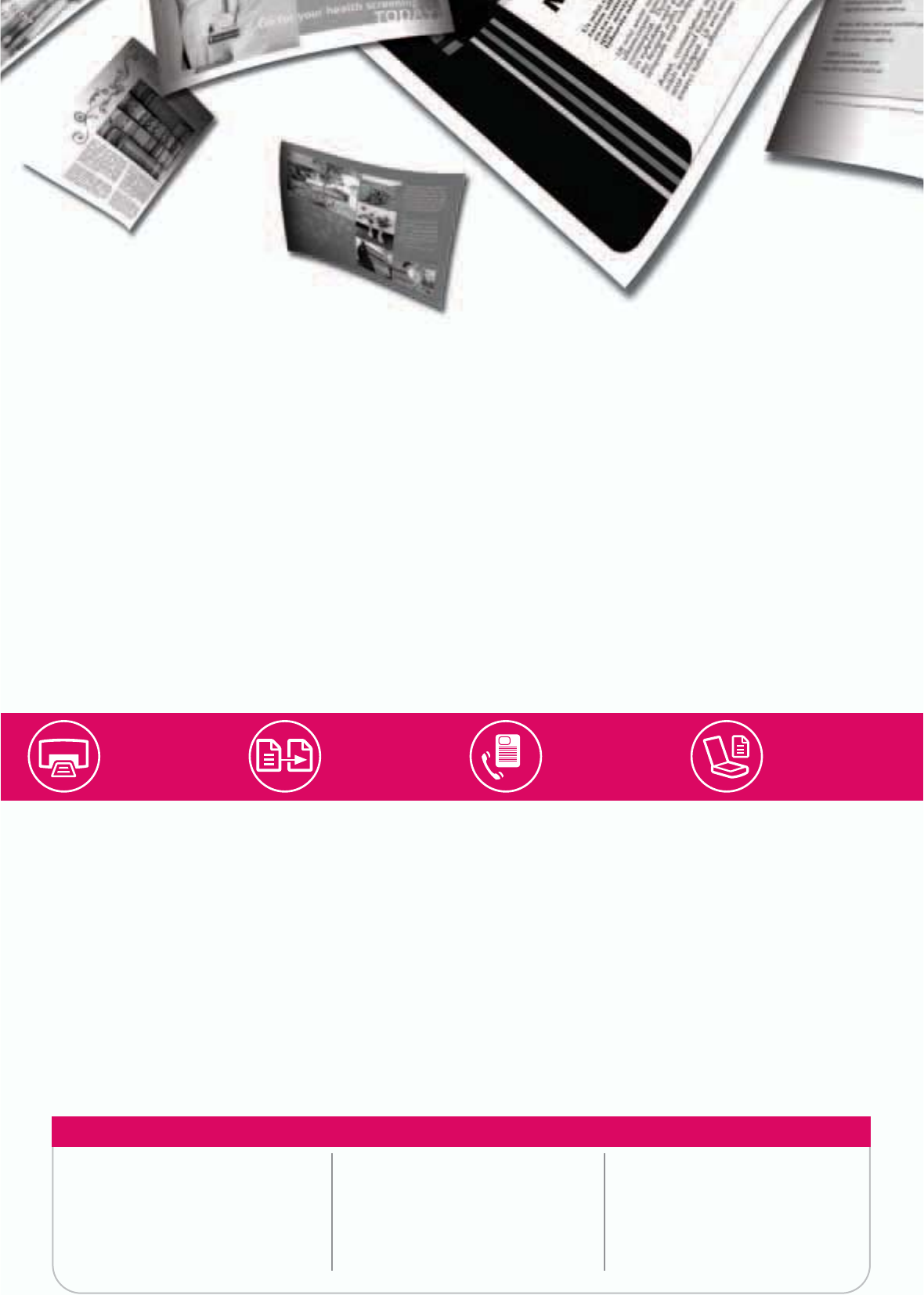
The HP LaserJet M1522 MFP series comes packed with innovative
technology, high performance and reliable functionality—it is the ideal
multifunction device for businesses looking for productivity and value.
Combining productivity enhancement features and energy-efficient
technologies, the device helps businesses perform tasks more effectively
while improving their bottomline. Businesses can also expect a high-end
HP LaserJet printing experience while deriving time- and cost-saving
benefits with advanced printing technologies.
Fast, professional print quality
• Professional print speed of up
to 24 pages-per-minute
1
(ppm)
• Instant-on technology
2
delivers
first-page-out in half the time
3
• Print graphics-intensive files with
a powerful 450 MHz processor
and 64 MB RAM
• All-in-one print cartridge with
built-in intelligence and new
spherically-shaped toner delivers
bold text and sharp images
at fast speeds
Do more than a fax machine
• Protect the confidentiality of faxes
with private receive
• Fax/Tel functionality intelligently
differentiates whether the incoming
call is a voice or a fax call,
eliminating the need for a
separate fax line
4
• Digitally store up to 300 pages
with 4 MB memory
• Send and receive fax via PC to
save time and enhance security
High quality scans and convenient
scan-to features
• 24-bit flatbed CCD colour scanner
converts printed materials to digital
information at 1200 x 1200 dpi
optical resolution
• Conveniently scan documents
to email and network folder
with scan-to function
5
Instant and energy-efficient
copy jobs
• Instant-on Copy starts copy and
scan jobs with no warm-up time
• Use of LED-based technology is
more long-lasting and energy-saving
• Reduce or enlarge copy jobs
from 25% to 400% with the use
of a button
ScanPrint Copy Fax
4
Paper handling
Improve productivity with high capacity
paper handling
• 50-sheet automatic document feeder (ADF) enables
unattended printing, copying and scanning
• 250-sheet input capacity minimises disruptions
• 10-sheet multi-purpose tray and a 125-sheet output
tray supports a variety of paper sizes and weights
Networking
Boost workteam efficiency with ready
networking
• Efficient and secure networking via the device’s
built-in 10/100 Base-T Ethernet port
• Share productivity tools like PC fax and scan-to
functions seamlessly across network
Reliability
Total peace of mind
• Awarded by PC Magazine’s Service and Reliability
Survey (September 2007) for 16 years in a row
• Backed by HP’s award-winning customer service
and support
• HP—chosen by consumers as the world’s most
reliable printer brand








