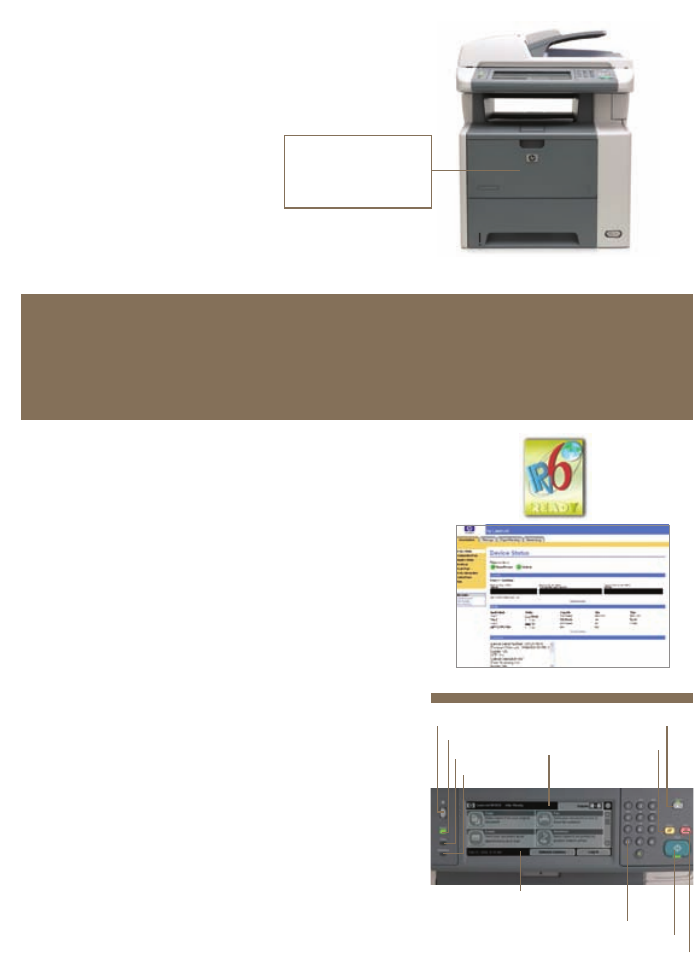
Engineered for ease of use
Speed up your office workflow
400 MHz processor and 256 MB of memory (expandable up to
512 MB on both M3035 and M3027 MFP series models) make
complex jobs a breeze. Plus, you also get increased uptime,
thanks to a quick return to the original application after printing.
Hassle-free, reliable networking and management
The M3035 MFP series features IPv6-ready
1
best-in-class networking and
management tools via the HP Jetdirect Fast Ethernet embedded print server.
HP Web Jetadmin offers remote installation, configuration and proactive
management. The HP Embedded Web Server performs remote diagnostics,
sends email alerts, provides job tracking and accounting, and facilitates
convenient supplies reordering.
Less training, more results
A radically simple, intuitive, helpful control panel integrates all the functions
of the M3035 MFP series with familiar Windows
®
emulation icons,
automatic navigation, installation wizards and help screens.
Ready for business whenever you are
Even if you’re the first one in the office, the HP MFP’s Automatic Printer
Wakeup gets it warmed up and ready for business – much like a coffee
maker that’s set to start every morning!
1
IPv6 is only supported with Microsoft
®
Server 2003
®
and Windows
®
XP
®
(print only).
Contrast adjustment Sleep mode button/light
Reset button
Status bar
Touch screen
graphical display
Numerical keypad
Start button/light ready
Stop button
Ready light
Data light
Attention light
Store frequently used documents on built-in hard disk
for even more convenience
Built in 400 MHz
processor and
256 MB of memory
Networking features that IT department will appreciate
Walk-up convenience with intuitive control panel














