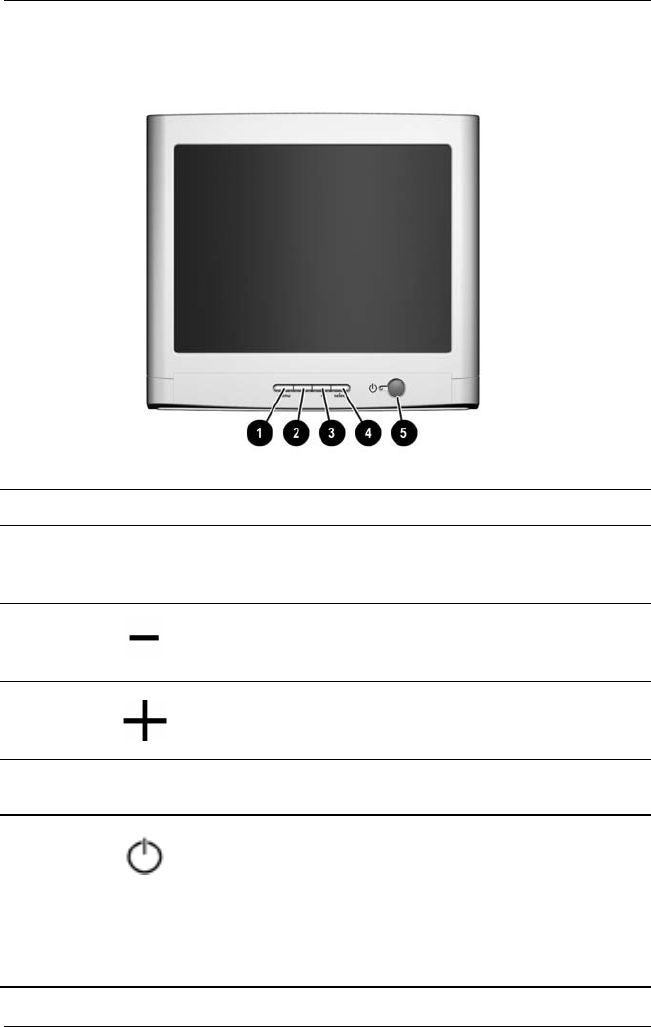
1
2
3
4
Operating the Monitor
Front Panel Controls
Item Icon Name Function
menu menu Launches on-screen displays
and exits the menus and
On-Screen Display.
Left Adjustment Moves backward through menu
options or decreases adjustment
levels.
Right Adjustment Moves forward through menu
options or increases adjustment
levels.
select select Selects function and adjustment
levels in the OSD menu
Power/LED Controls power to the monitor.
The LED on the power button
indicates the state of the
monitor.
✎
The icon for the
power/LED varies on
select models.
4–4 User Guide
5


















