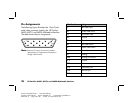34
HP Pavilion MX50, MX70, and MX90 Multimedia Monitors
Filename: S01MXCUS.doc Title: HP-Print2k.dot
Template: HP-Print2K.dot Author: WASSER, Inc. Last Saved By: WASSER, Inc.
Revision #: 6 Page: 34 of 40 Printed: 12/15/00 02:51 PM
Index
A
adjustment windows, 9–10
Advanced Geometry icon, 16
Advanced Geometry
window, 16–17
Advanced Menu icon, 18
Advanced Menu window, 17–18
B
Brightness button, 9, 12
brightness, adjusting, 12
C
cables, connecting, 4
cleaning the screen, 8–9
Color icon, 18–20
color temperature,
choosing, 19–21
color, adjusting, 19–21
Contrast button, 9, 12
contrast, adjusting, 12–13
D
Degauss icon, 13
degaussing the display, 7
display
compatibility of, 27
power-management
features, 8, 29
resolution of, 7
technical information, 25–30
DPMS (Display Power Management
Signaling), 8, 29–30
E
eyestrain, minimizing, 8
F
factory adjustments,
restoring, 24
FCC statement, 32
front panel, using, 9–10
G
games.
See
Video/Games mode
H
H-Position icon, 16
H-Size icon, 16
I
image refresh rates, 8, 29
installing the monitor, 3–5
L
Language icon, 18, 21
language, choosing, 21–22
M
Minus button, 10
Mode button, 9, 11
mode settings, changing, 11
Moire Control
setting filters, 23