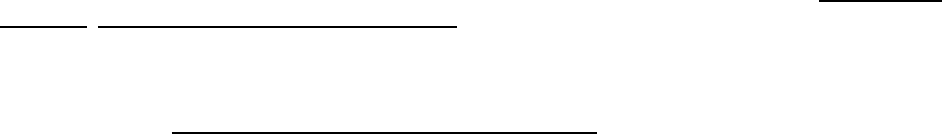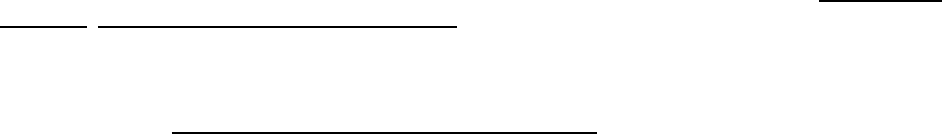
Using Network Printers
This help document describes how to discover, configure, and use TCP/IP network printers with CUPS.
Getting the IP Address
Every network printer or print server has a unique Internet Protocol (IP) address associated with it. This
address is either configured manually or set using an automatic network protocol such as the Boot Protocol
(BOOTP), Dynamic Host Control Protocol (DHCP), Reverse Address Resolution Protocol (RARP), or
ZeroConf.
You can normally find the IP address of a printer on the printer's control panel or by printing the configuration
or status page. The Simple Network Management Protocol (SNMP) can also be used to get the IP address
remotely, which happens automatically when you visit the CUPS administration web page or choose an
available CUPS device when adding a printer.
Configuring the IP Address
When you first install a network printer or print server on your LAN, you need to set the Internet Protocol
("IP") address. Most higher-end "workgroup" printers allow you to set the address through the printer control
panel. However, if you have many printers you will want to assign the addresses remotely - this makes
administration a bit easier and avoids assigning duplicate addresses accidentally.
To setup your printer or print server for remote address assignment, you'll need the Ethernet Media Access
Control ("MAC") address, also sometimes called a node address, and the IP address you want to use for the
device. The Ethernet MAC address can often be found on the printer test page or bottom of the print server.
Configuring the IP Address Using DHCP
The DHCP protocol is the usual way of setting the IP address of a printer on a managed network. Using the
standard dhcpd(8) program supplied with UNIX you simply need to add a line to the /etc/dhcpd.conf file:
host hostname {
hardware ethernet mac-address;
fixed-address ip-address;
}
Make sure that the hostname you use is also listed in the /etc/hosts file or is registered with your DNS server.
Configuring the IP Address Using BOOTP
The BOOTP protocol is used when you need to provide additional information such as the location of a
configuration file to the network interface. Using the standard bootpd(8) program supplied with UNIX you
simply need to add a line to the /etc/bootptab file; for IRIX:
myprinter 08:00:69:00:12:34 192.0.2.2 myprinter.boot
Newer versions of bootpd use a different format:
myprinter:ha=080069001234:ip=192.0.2.2:t144=myprinter.boot
The myprinter.boot file resides in the /usr/local/boot directory by default. If you do not need to provide a
boot file you may leave the last part of the line blank.