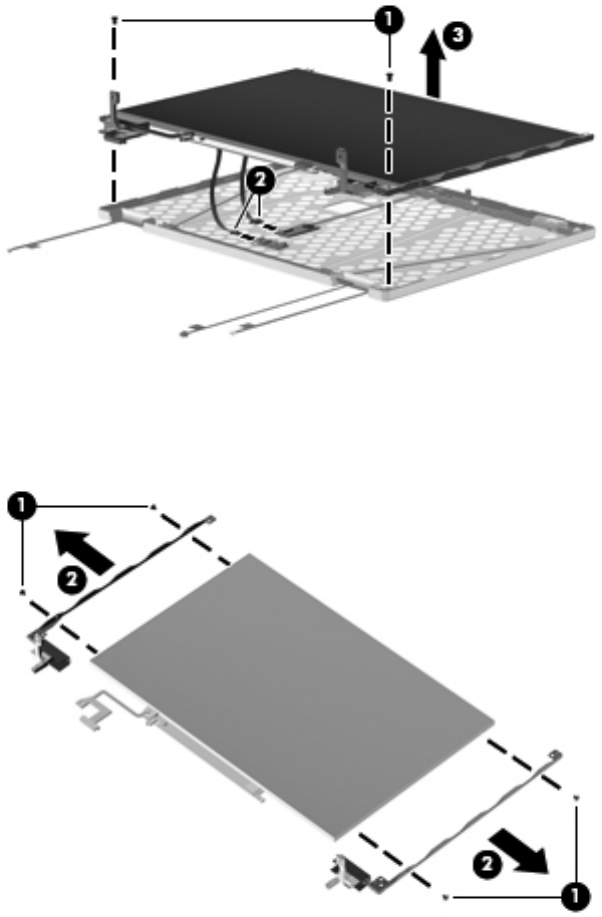
17. Remove the display panel (3).
18. Remove the two Phillips PM2.0×4.0 screws (1) that secure each display hinge to the display
panel.
19. Remove the display hinges (2).
20. If it is necessary to replace the display panel cable, turn the display panel upside down, with the
display panel bottom edge toward you.
21. Disconnect the display panel cable from the inverter (1).
22. Disconnect the display panel cable (2) from the display panel.
Component replacement procedures 77


















