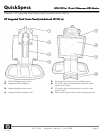and Recycling
and Recyclingand Recycling
and Recycling
in many geographic areas. To recycle your product, please go to:
www.hp.com/recycle
or contact your nearest HP sales office. Products
returned to HP will be recycled, recovered or disposed of in a responsible
manner.
The EU WEEE directive (2002/95/EC) requires manufacturers to provide
treatment information for each product type for use by treatment facilities.
This information (product disassembly instructions) is posted on the Hewlett
Packard web site at:
http://www.hp.com/go/recyclers
. These instructions
may be used by recyclers and other WEEE treatment facilities as well as HP
OEM customers who integrate and re-sell HP equipment.
Hewlett-Packard
Hewlett-PackardHewlett-Packard
Hewlett-Packard
Corporate Environmental
Corporate EnvironmentalCorporate Environmental
Corporate Environmental
Information
InformationInformation
Information
For more information about HP's commitment to the environment:
Global Citizenship Report
www.hp.com/hpinfo/globalcitizenship/gcreport/index.html
Eco-label certifications
www.hp.com/hpinfo/globalcitizenship/environmentproductdesign/
ecolabels.html
ISO 14001 certificates:
www.hp.com/hpinfo/globalcitizenship/environment/operations/
envmanagement.html
Options
OptionsOptions
Options
HP LCD Speaker
HP LCD SpeakerHP LCD Speaker
HP LCD Speaker
Bar—Part number:
Bar—Part number:Bar—Part number:
Bar—Part number:
NQ576AA
NQ576AANQ576AA
NQ576AA
Powered directly by the connected PC, the Speaker Bar seamlessly attaches
to the monitor's lower bezel to bring full audio support to select HP LCD
monitors. Features include dual speakers with full sound range and dual
external headphone jacks. Sold separately. For more information, refer to the
product's QuickSpecs.
HP USB Graphics
HP USB GraphicsHP USB Graphics
HP USB Graphics
Adapter-Part number
Adapter-Part numberAdapter-Part number
Adapter-Part number
NL571AA
NL571AANL571AA
NL571AA
Enables connection of up to six simultaneous displays to help you boost
productivity and multi-task across several open applications. Use one
Adapter to bridge between a notebook or desktop PC and second monitor
or use multiple Adapters to connect several displays to each other.
HP Business PC Security
HP Business PC SecurityHP Business PC Security
HP Business PC Security
Lock Kit—Part number:
Lock Kit—Part number:Lock Kit—Part number:
Lock Kit—Part number:
PV606AA
PV606AAPV606AA
PV606AA
Attaches to the rear of the PC with a six-foot steel cable that can be used to
secure a PC or peripherals such as mice, keyboards, monitors or USB
security devices to protect them against unauthorized removal by physically
connecting the system to an anchor point.
Other
OtherOther
Other
Accessories Included
Accessories IncludedAccessories Included
Accessories Included
VGA cable –- connects the graphic card's VGA connector to the monitor's
VGA input
Software
SoftwareSoftware
Software
HP Display Assistant is a software utility that allows monitor adjustment and
color calibration using the Display Data Channel Command Interface
(DDC/CI) protocol of the connected PC.
HP Display LiteSaver allows you to schedule Sleep mode at preset times to
help protect the monitor against image retention, drastically lower power
consumption and energy costs, and extend the lifespan of the monitor.
User Guide Languages
User Guide LanguagesUser Guide Languages
User Guide Languages
English, B. Portuguese, French, LA Spanish, Korean, S. Chinese, T. Chinese,
Bahasa, Japanese, Danish, Finnish, German, Norwegian, Spanish, Swedish,
Greek, Polish, Russian, Slovenian, Turkish
Warranty Languages
Warranty LanguagesWarranty Languages
Warranty Languages
English, Canadian French, LA Spanish, Brazilian Portuguese, Danish,
German, Castilian Spanish, French, Italian, Dutch, Norwegian, Finnish,
Swedish, Bahasa Indonesian, Korean, T. Chinese, S. Chinese
Color
ColorColor
Color
Black
VESA External Mounting
VESA External MountingVESA External Mounting
VESA External Mounting
Yes, standard 4 hole pattern, 100 mm
QuickSpecs
HP LE1901wi 19-inch Widescreen LCD Monitor
HP LE1901wi 19-inch Widescreen LCD MonitorHP LE1901wi 19-inch Widescreen LCD Monitor
HP LE1901wi 19-inch Widescreen LCD Monitor
Technical Specifications
DA - 13355 Worldwide — Version 3 — July 9, 2009
Page 6