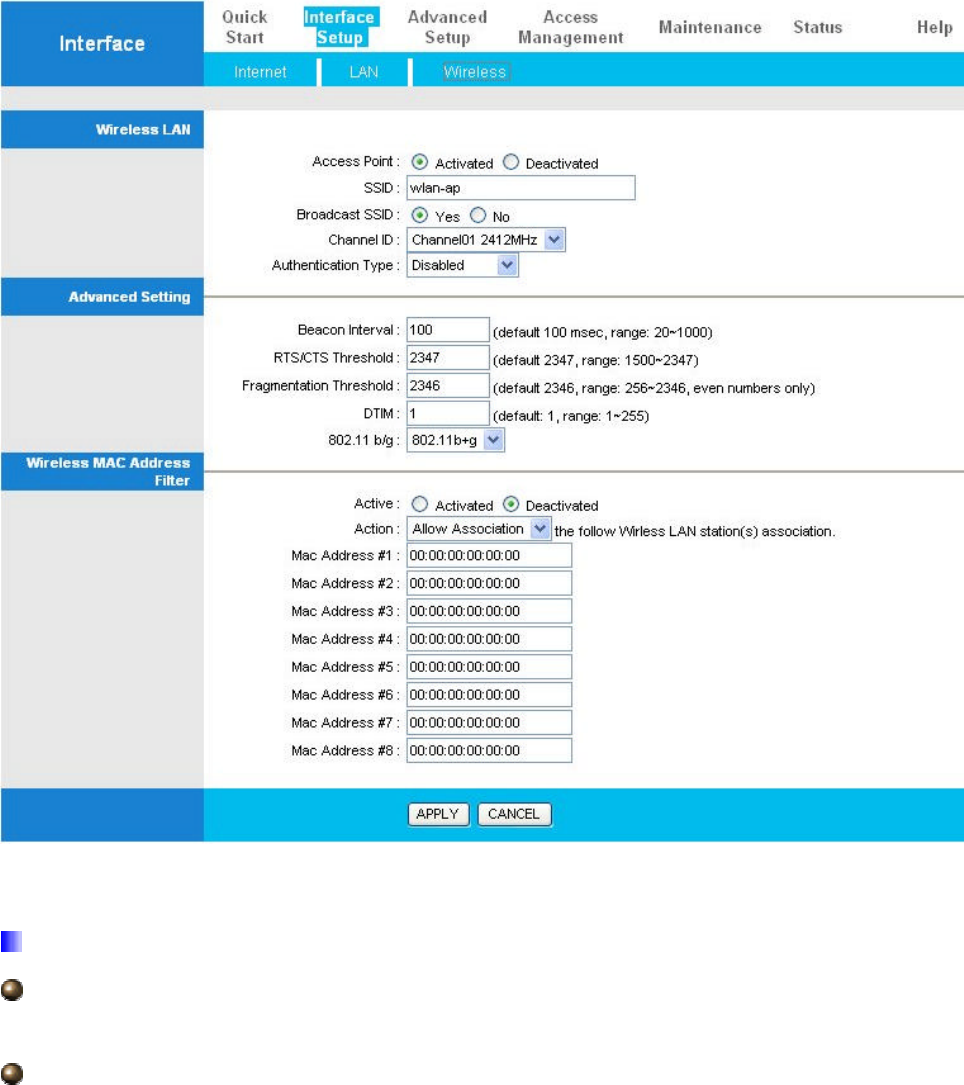
30
4.2.3 for Wireless ADSL2+ Modem/router model only.
This section introduces the wireless LAN and some basic configurations. Wireless LANs can
be as simple as two computers with wireless LAN cards communicating in a peer-to-peer
network or as complex as a number of computers with wireless LAN cards communicating
through access points which bridge network traffic to the wired LAN.
Wireless LAN
Access Point: Default setting is set to Activated. If you do not have any wireless, both
802.11g and 802.11b, device in your network, select De-actived.
SSID: The SSID is the unique name of a wireless access point (AP) to be distinguished
from another. For security propose, change the value Default to a unique ID name to the AP


















