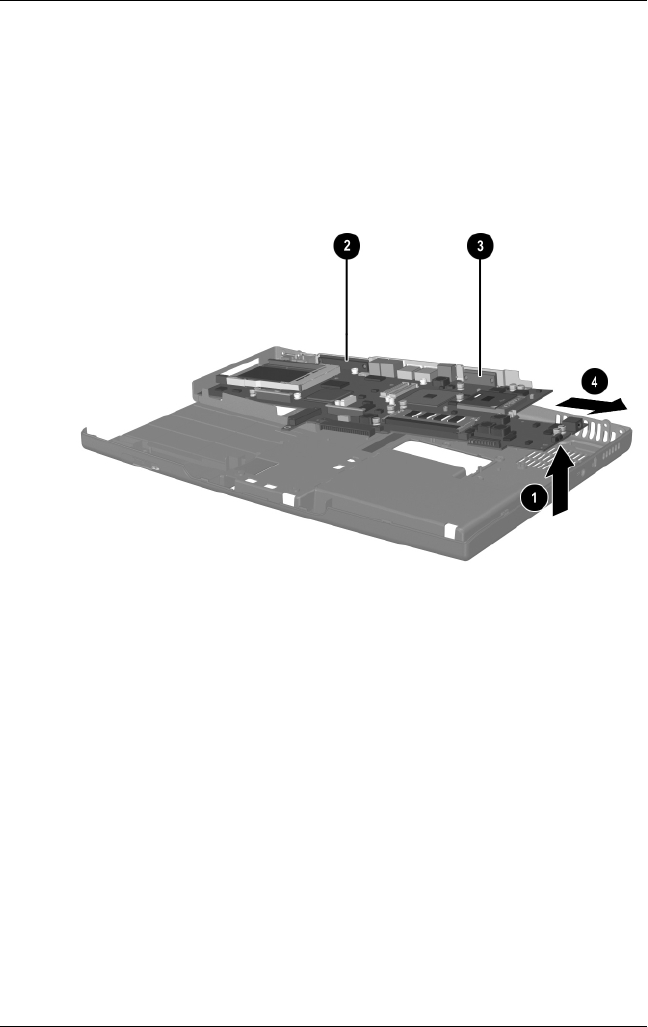
Removal and Replacement Procedures
Maintenance and Service Guide 5–43
4. Lift the right side of the system board approximately
1 inch 1. If necessary, flex the back edge of the base
enclosure out so the parallel 2 and serial connectors 3
can clear the base enclosure.
5. Slide the system board to the right an angle 4.
6. Remove the system board.
Removing the System Board
Reverse the above procedure to install the system board.


















