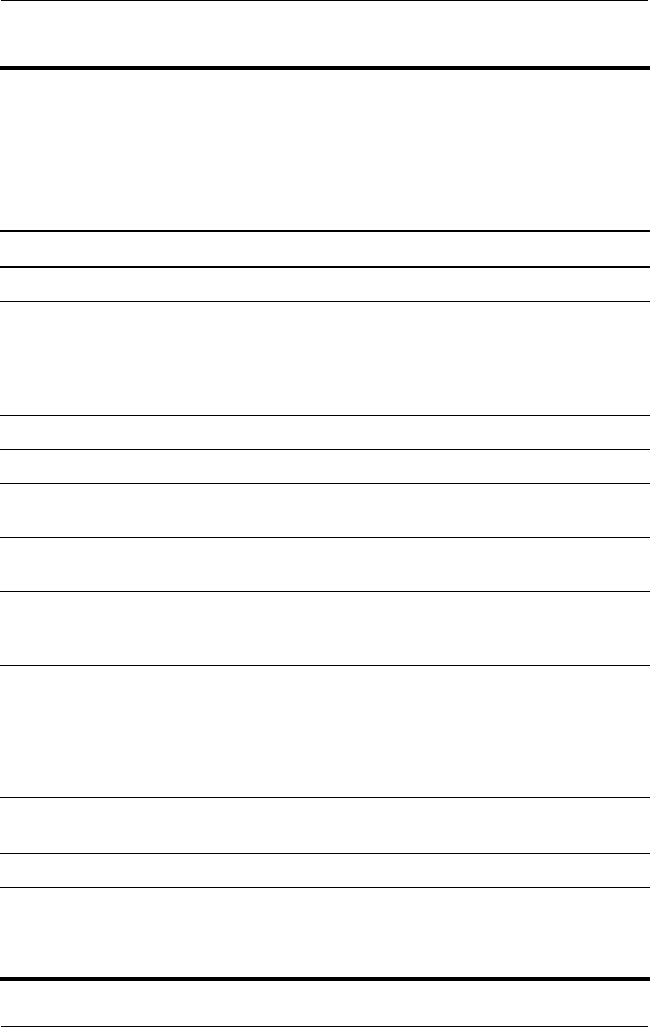
1–18 Maintenance and Service Guide
Product Description
Table 1-4
Front and Right-Side Components
HP Compaq nx9040, nx9030, nx9020,
and Compaq Presario 2200
Item Component Function
1 Display release latch Opens the notebook.
2 Antennae (2) Send and receive wireless device signals.
The antennae are not visible from the
outside of the notebook. For optimal
transmission, keep the areas immediately
around the antennae free from obstructions.
3 Optical drive Supports an optical disc.
4 Battery bay Holds a battery pack.
5 Wireless button light On: An integrated wireless device
is hardware enabled.
6 Wireless button Enables/disables an internal wireless
device.
7 Infrared port (select
HP
Compaq nx9040
notebooks only)
Links the notebook and an optional remote.
8 Battery light
■ Amber: The battery pack is charging.
■ Green: The battery pack is fully
charged.
■ Off: The battery pack is discharging
or
not inserted.
9 IDE (Integrated Drive
Electronics) drive light
■ On or blinking: The internal hard drive
or an optical drive is being accessed.
10 Hard drive bay Holds the internal hard drive.
11 Power/standby light
■ On: Notebook is turned on.
■ Blinking: Notebook is in Standby.
■ Off: Notebook is off.


















