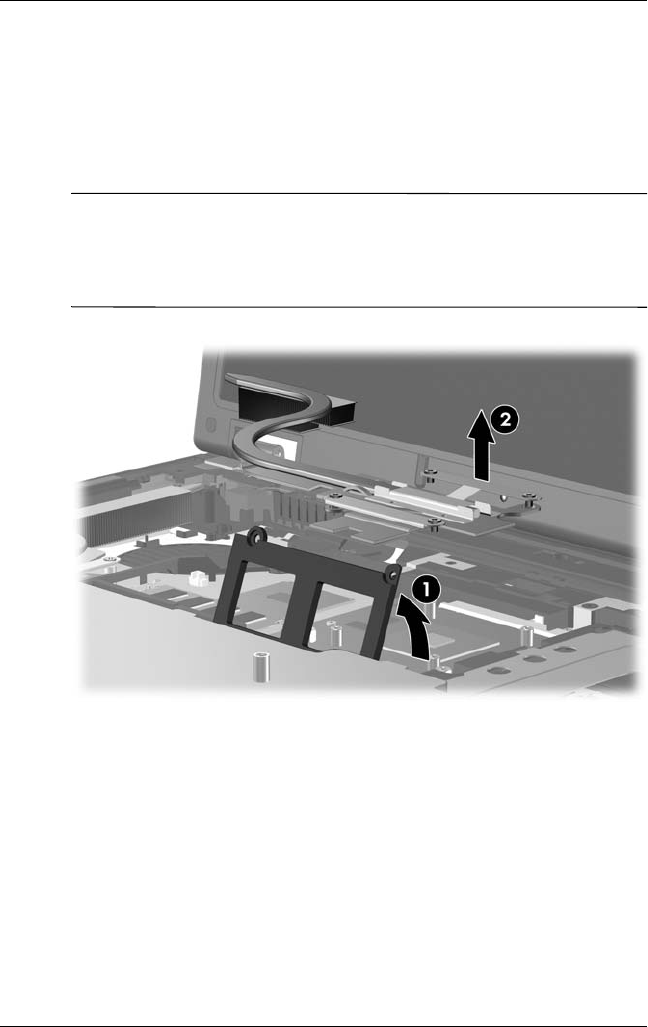
5–42 Maintenance and Service Guide
Removal and Replacement Procedures
6. Lift the rear edge of the top cover hinge 1 until it rests at
an angle.
7. Lift the front edge of the video board heat sink 2 until it
clears the top cover hinge, and then slide the video board heat
sink forward and remove it.
✎
Due to the adhesive quality of the thermal pad located between
the video board heat sink and the video board, it may be
necessary to move the heat sink from side to side to detach the
video board heat sink.
Removing the Video Board Heat Sink


















