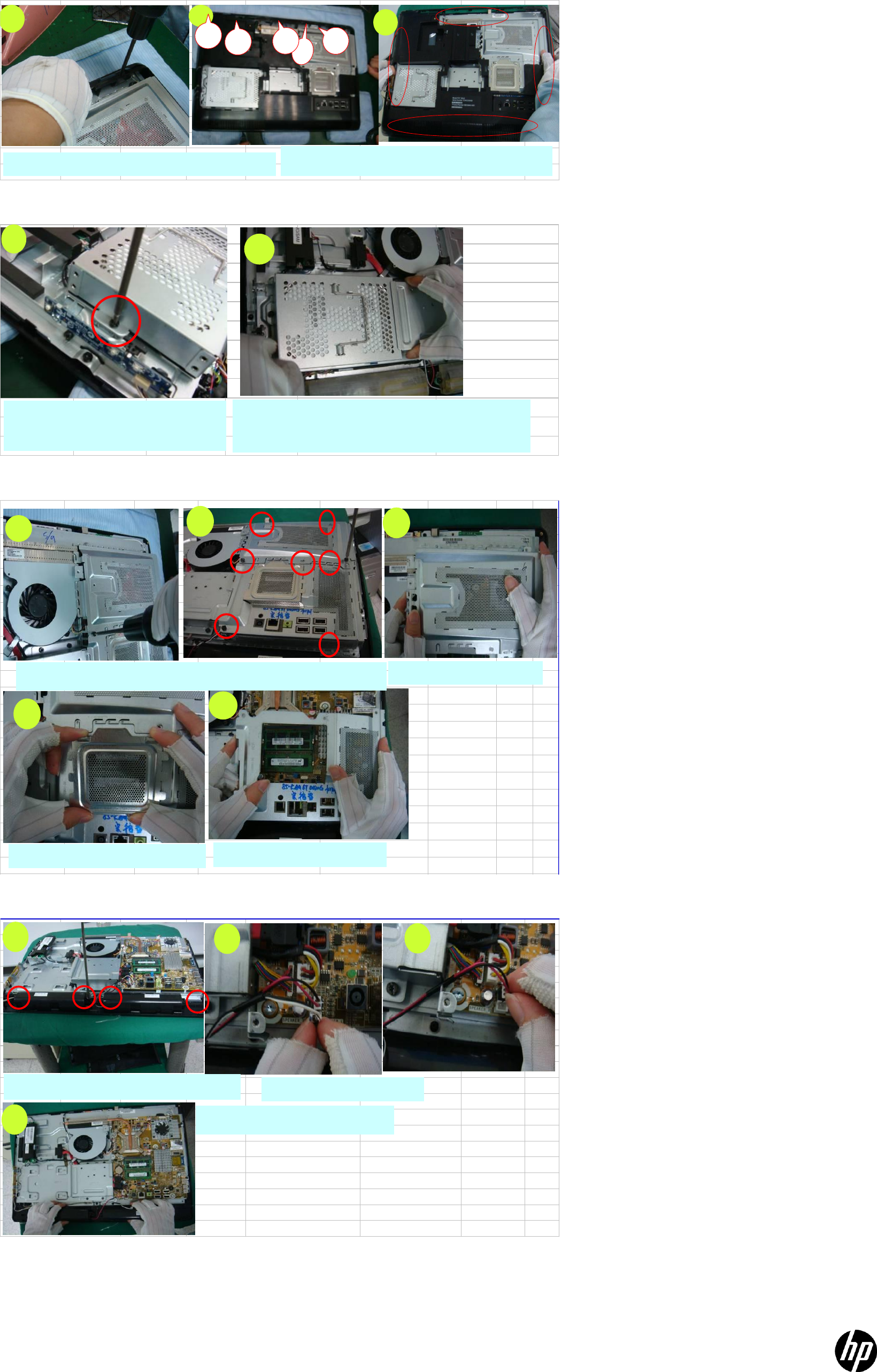
1
Remove 5 screws for locking rear cover.
2
3
4
5
2
1
1
2
2
3
Remove rear cover as sequence shows in pic3
3
6) Disassemble HDD
2
1
Hold unit with right hand, remove HDD
with left hand, Put HDD to specified
place.
1.Remove 1pcs screw for
fixing HDD
7) Disassemble CPU&I/O Shielding
1
2
5
4
3
7
6
1
2
Remove CPU shiedling.
Remove I/O shiedling.
5
Remove 7 screws for fixing CPU shielding & I/O
shielding.
3
Remove DDR cover.
4
8) Disassemble speaker
Unplug speaker cable.
2
3
Remove 4pcs screws for fixing speaker.
1
2
3
4
1
Take R/L speaker out.
4
9) Disassemble stand support









