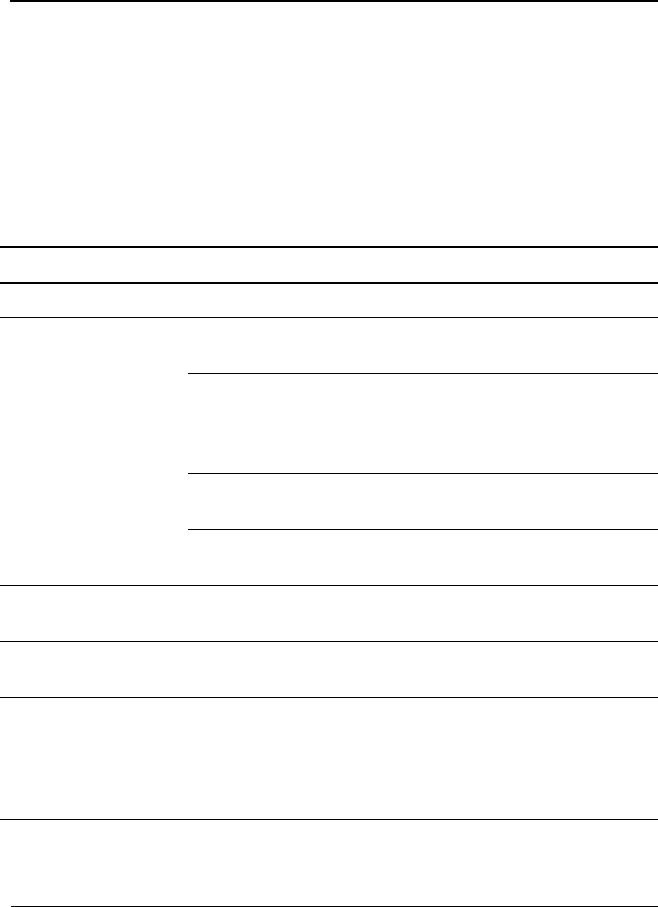
User’s Guide A–1
A
Troubleshooting
Solving Common Problems
The following table lists possible problems, the possible cause of
each problem, and the recommended solutions.
Problem Possible Cause Solution
No picture.
Power switch is turned
off.
Turn on the power.
Video cable is
improperly connected.
Connect the video cable
properly. Refer to Chapter 3,
Setting Up the Monitor, for
more information.
Bent pins on the signal
connector.
Check connector for bent or
pushed-in pins.
Display card is loose in
slot.
Re-seat the display card.
Image is scrolling or
unstable.
Signal cable is loose. Reconnect the signal cable.
LED on monitor is not
lit.
Power switch is turned
off.
Turn on the power.
Picture is fuzzy or
color looks blotchy.
Moire Canceler,
Brightness, Contrast,
Degauss, or Corner
Purity controls are set
incorrectly.
Access the All Reset (Factory
Preset) through OSD controls
and activate it to restore
factory presets.


















