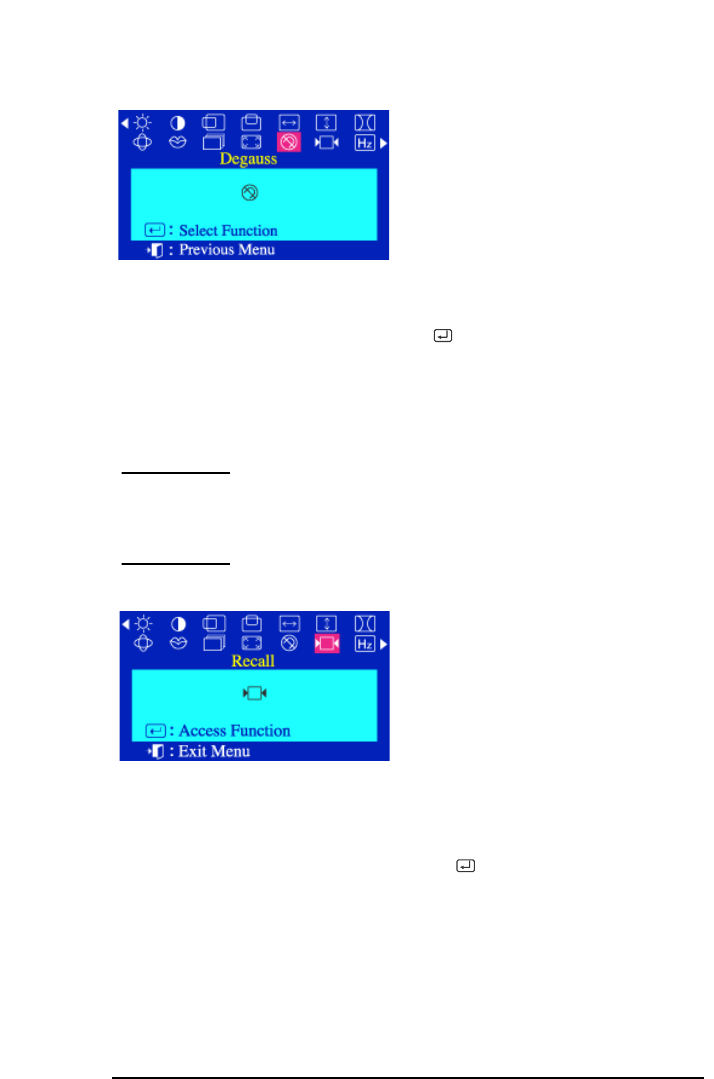
English
English
15
HP 17” Color Monitor User’s Guide
Adjusting Your Monitor
DEGAUSS
The Degauss parameter allows you
to remove color impurities caused
by magnetic fields. Do not use the
Degauss feature more than once
within a 30-minute period.
1
Press the Menu button.
2
Press the - or + buttons to
highlight Degauss, then press the
button to execute the
Degauss function.
3
The degaussing OSD will appear.
After a few seconds the Degauss
main menu will return.
NOTE During degauss the monitor may buzz momentarily,
the image colors may change and the image will
become distorted for a few seconds. Theses effects are
normal
RECALL
The Recall parameter allows you to
reset the following monitor settings
to their original levels: H-Position,
V-Position, Size, Pincushion, Tr a p e z o i d ,
Parallelogram, Pinbalance, Rotation, V-
Linearity, H-Moire and V-Moire.
1
Press the Menu button.
2
Press the - or + buttons to
highlight Recall, then press the
button to display the
Recall selection OSD.
3
Use the + button to select Ye s.
If you do not want to reset the
monitor, use the - button to
select No.


















