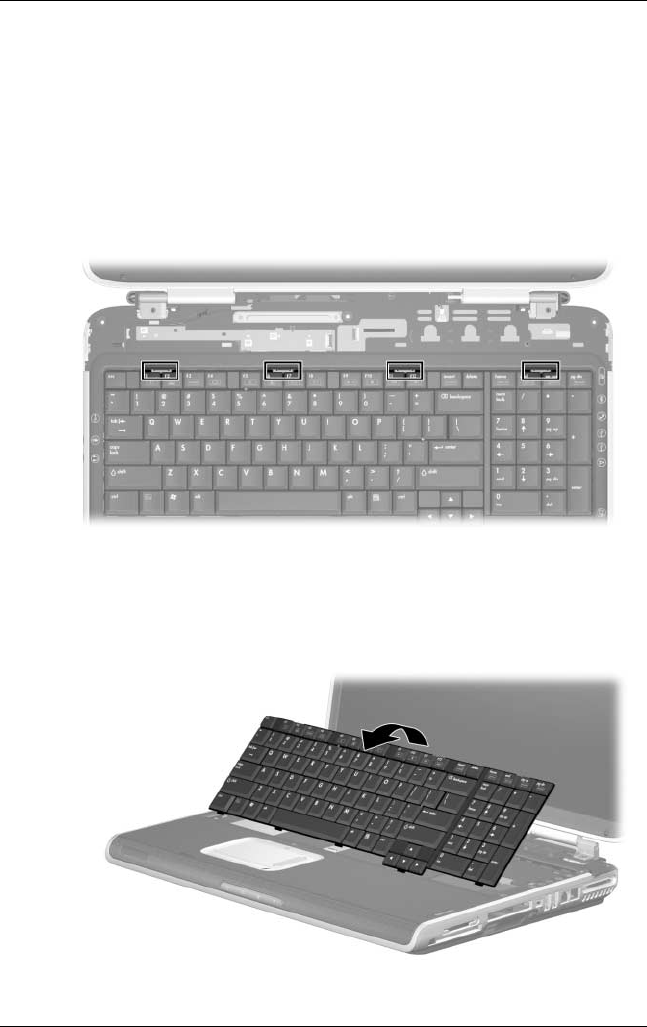
5–24 Maintenance and Service Guide
Removal and Replacement Procedures
5. Turn the notebook display-side up with the front panel
toward you.
6. Open the notebook as far as possible.
7. Use a flat-bladed tool to push back the four keyboard
retention tabs. The tabs are located above the
f1 and f2 keys,
above the
f6 and f7 keys, above the f11 and f12 keys, and
above the
end and pg up keys.
Releasing the Keyboard
8. Lift the rear edge of the keyboard and swing it forward until it
rests on the palm rest.
Removing the Keyboard


















