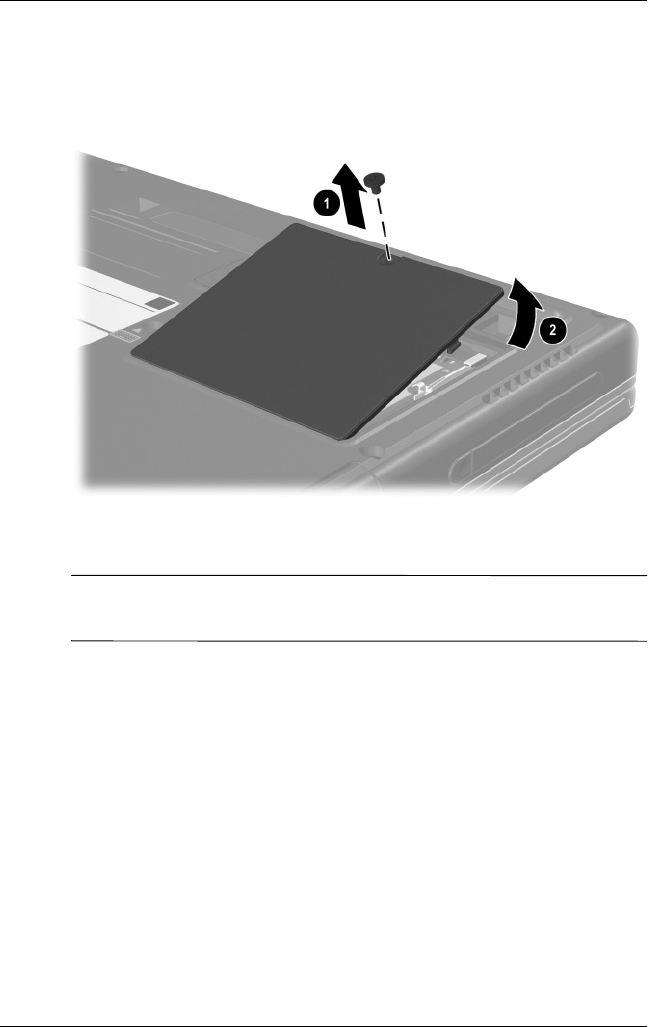
Removal and Replacement Procedures
Maintenance and Service Guide 5–11
3. Remove the PM2.5×5.0 screw 1 that secures the mini PCI
compartment cover to the notebook.
4. Lift the rear edge of the cover up 2 and swing it forward 3.
Removing the Mini PCI Compartment Cover
5. Remove the cover.
✎
The mini PCI compartment cover is included in the
Miscellaneous Doors/Covers Kit, spare part number 336984-001.


















