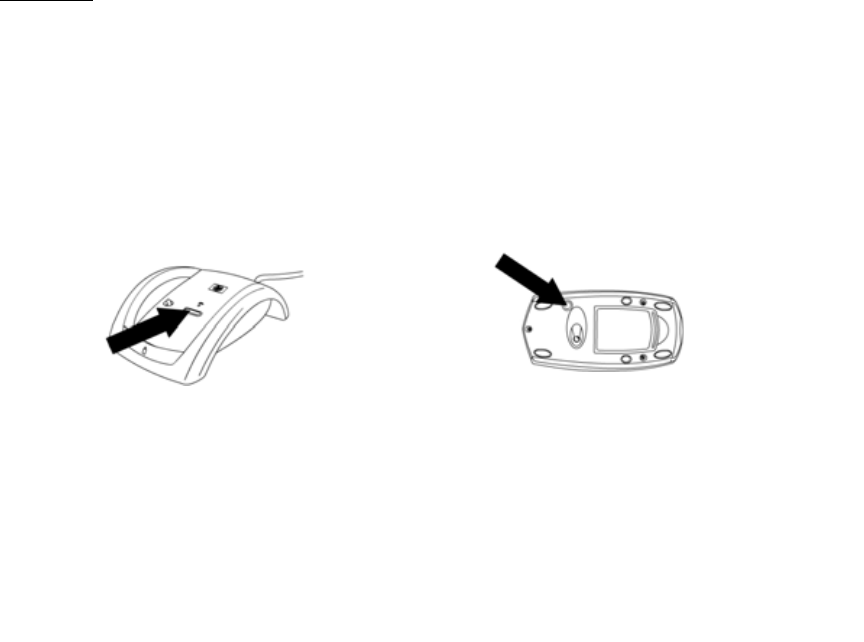
User Setup
Default mode
By default your mouse is set into default mode which should allow your mouse to work
right out of the box. If your mouse does not work, press and hold the button on the
receiver until the green LED turns off. This will take approximately 4 seconds. Once the
green LED begins blinking, your mouse should work.
ID mode
If you are using more than one mouse within 6 feet of the receiver, you must set both mice
into ID Mode. Follow the instructions below to set each mouse in ID mode.
STEP 1 – Press and release the
button on the first receiver once
(do not hold the button). The
LED on the receiver will be
continuously on.
- 7 -
STEP 2
–
Push the button located on the bottom of
the first mouse, and then place the mouse on the
desk. The LED on the receiver will turn off once your
mouse is synchronized. Your mouse will now only
work with that receiver. When the mouse is in use,
the LED on the receiver will blink. Now repeat
these ste
p
s with the second receiver and mouse.













