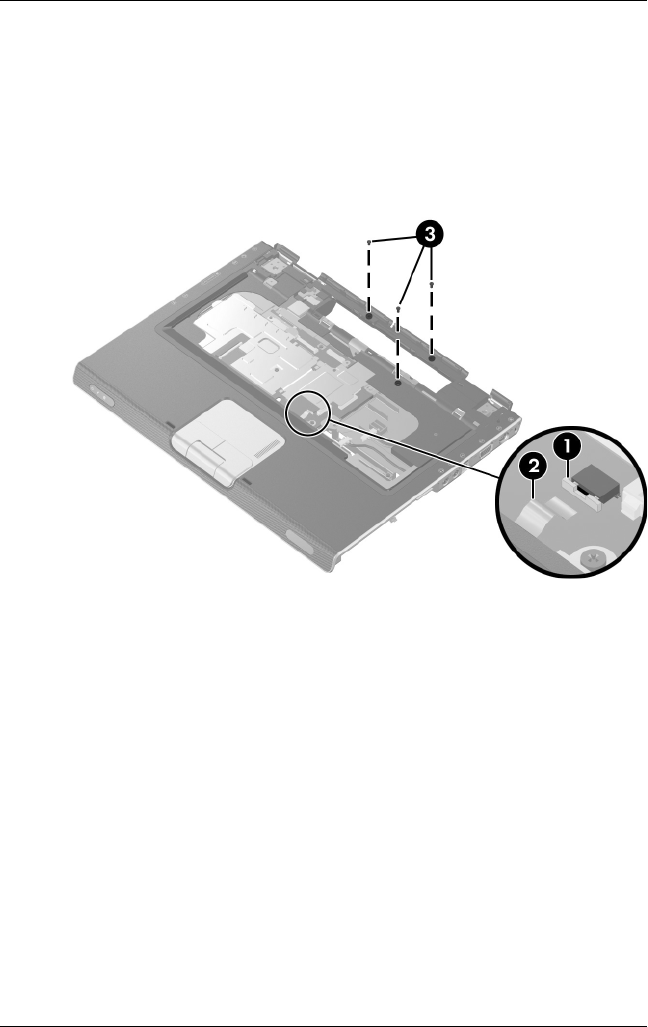
Removal and Replacement Procedures
Maintenance and Service Guide 5–37
4. Turn the notebook right side up with the front toward you.
5. Release the ZIF connector 1 to which the TouchPad cable is
attached and disconnect the cable 2 from the system board.
6. Remove the three PM2.5×7.0 screws 3 that secure the top
cover to the base enclosure.
Removing the Top Cover Screws, Part 2,
HP Pavilion dv4000 Models


















