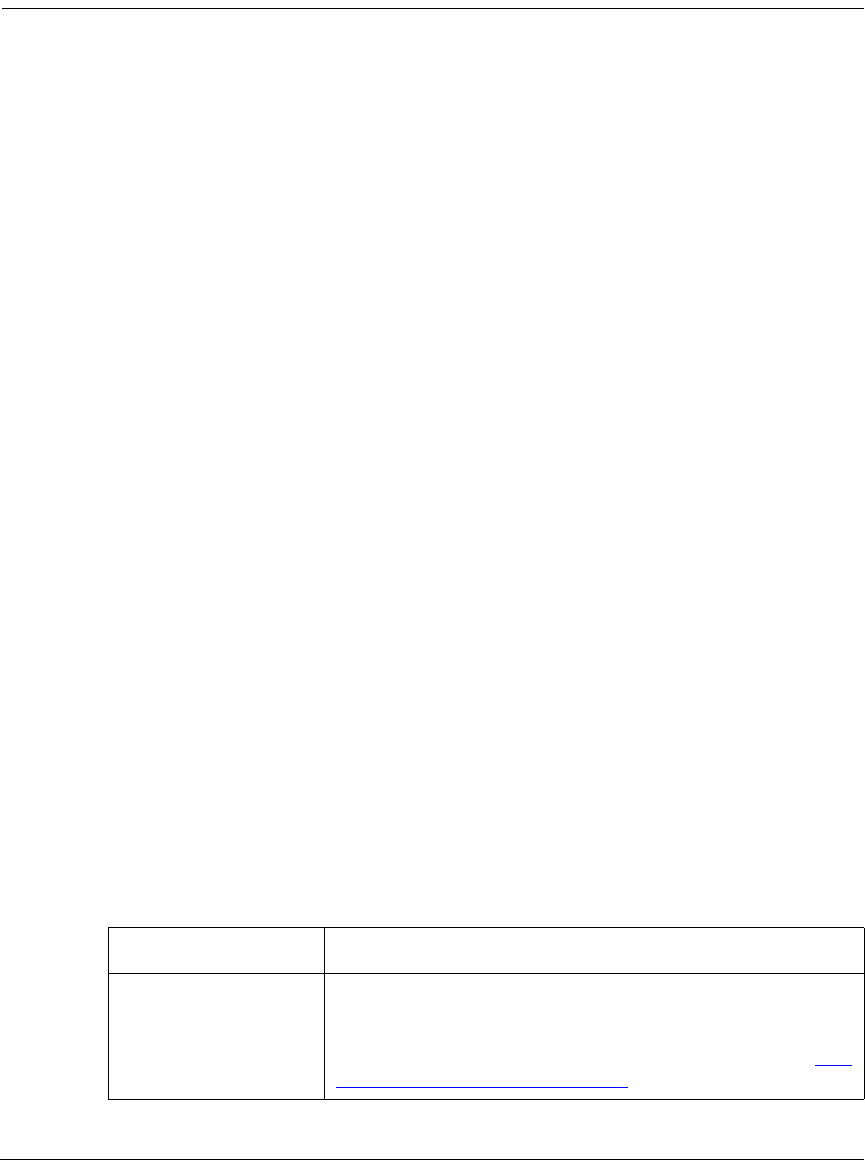
ISQL and Tools
3-2 FairCom Corporation
The file name must be enclosed in doubles quotes, such as:
isql -s "test script.sql" testdb
-u user_name
The user name c-treeSQL uses to connect to the database specified in the connect_string. c-
treeSQL verifies the user name against a corresponding password before it connects to the
database. If omitted, the default value depends on the environment. (On UNIX, the value of the
DH_USER environment variable specifies the default user name. If DH_USER is not set, the
value of the USER environment variable specifies the default user name.)
-a password
The password c-treeSQL uses to connect to the database specified in the connect_string. c-
treeSQL verifies the password against a corresponding user name before it connects to the
database. If omitted, the default value depends on the environment. (On UNIX, the value of the
DH_PASSWD environment variable specifies the default password.)
connect_string
A string that specifies which database to connect to. The connect_string can be a simple data-
base name or a complete connect string. For example, to connect to a local database named
myDatabase, you would use the following syntax:
isql -u ADMIN -a ADMIN myDatabase
To connect to a remote database named c-treeSQL, you would use the 6597@remotehost:data-
base syntax as follows:
isql -u ADMIN -a ADMIN 6597@hotdog.faircom.com:ctreeSQL
See the CONNECT statement in the c-treeSQL Reference Manual for details on how to spec-
ify a complete connect string. If omitted, the default value depends on the environment. (On
UNIX, the value of the DB_NAME environment variable specifies the default connect string.)
3.3 STATEMENT HISTORY SUPPORT
ISQL provides statements to simplify the process of executing statements you already typed.
ISQL implements a history mechanism similar to the one found in the csh (C-shell) supported
by UNIX.
The following table summarizes the ISQL statements that support retrieving, modifying, and
rerunning previously entered statements.
Table 3-1: ISQL Statements for Statement History Support
Statement Summary
HISTORY Displays a fixed number of statements (specified by the SET HIS-
TORY statement) which have been entered before this state-
ment, along with a statement number for each statement. Other
statements take the statement number as an argument. See Sec-
tion 3.7.12 "HISTORY" on page 3-29 for details.


















