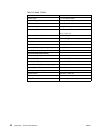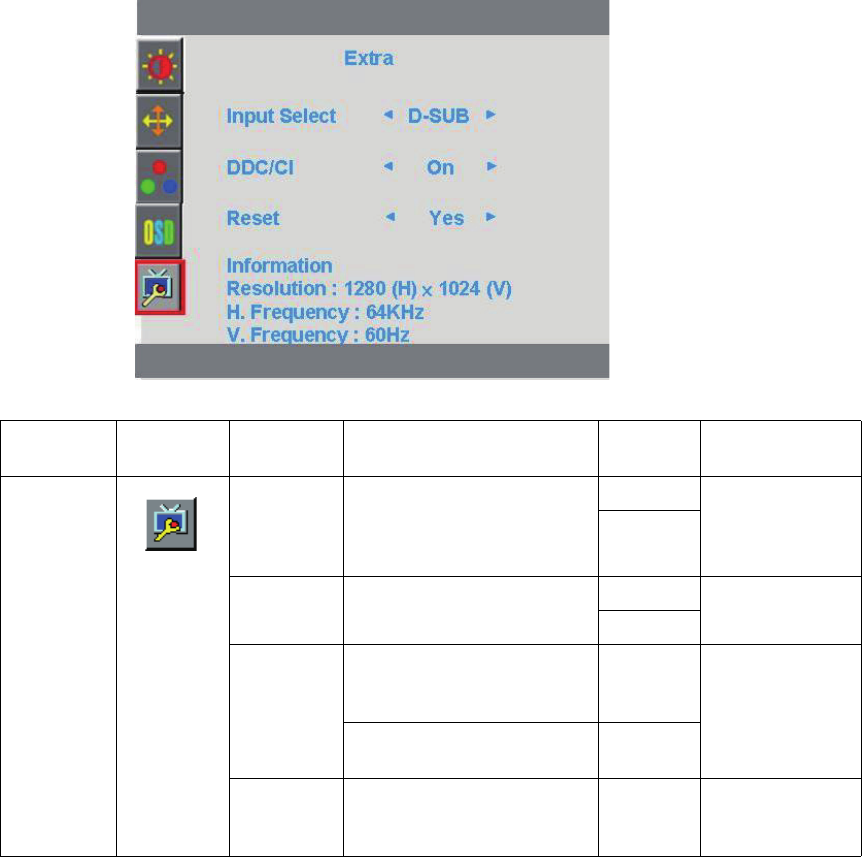
ENWW Using the On-Screen Display (OSD) 16
Main
Menu Item
Main
Menu Icon
Sub
Menu Item Description
Adjust
Range Reset Value
Extra Input Select
(Available
on Select
Models)
Select video input signal. D-SUB Note: Analog-
Only Model no
"Input Select"
item.
DVI
DDC/CI Select DDC/CI on or off On
Off
Reset Clear each old status of Auto-
configuration and set the color
temperature to Warm.
Yes N/A
Do not execute reset, return
to main menu.
No
Information Show the resolution, H/V
frequency and input port of
current input timing.
N/A N/A