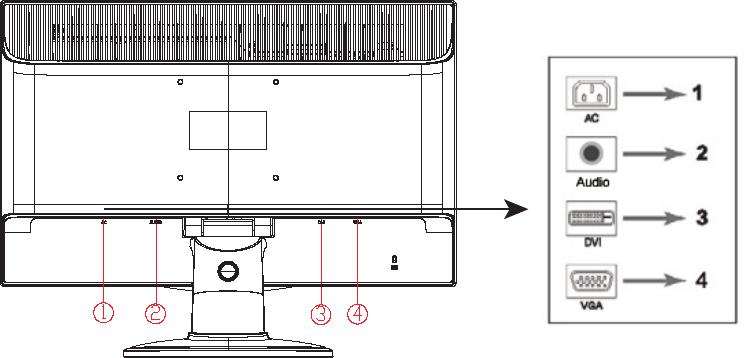
4
2.2 Connect your monitor to your computer
1. Power off and unplug your computer.
2. Connect the 15-Pin or 24-Pin ends of the signal cable to the VGA or DVI port of your monitor and
the VGA or DVI OUT jack on the back of your computer. Secure the screws on both ends of the
signal cable.
3. Connect the power cords of your computer and monitor to the nearest electrical outlet.
4. Power on your computer and monitor. If your monitor displays an image, the installation has been
successfully done. If the monitor does not display any image, check all the connections.
Cautions: 1. For installation, please complete signal cord connection before plugging the power cord
into the electrical outlet to avoid damaging the monitor.
2. During installation, please support the front frame with your hand at its center of gravity to
avoid dropping and damaging the monitor.
Overview of the ports of the monitor:
1.
3. DVI signal input
4. VGA signal input
2. Audio
AC power supply input
signal input
Connect the built-in monitor speakers to the computer and to the audio connector on the rear
of the monitor by using the audio cable (provided with select models).
Connecting the Audio Cable (Select Models)
(select models)


















