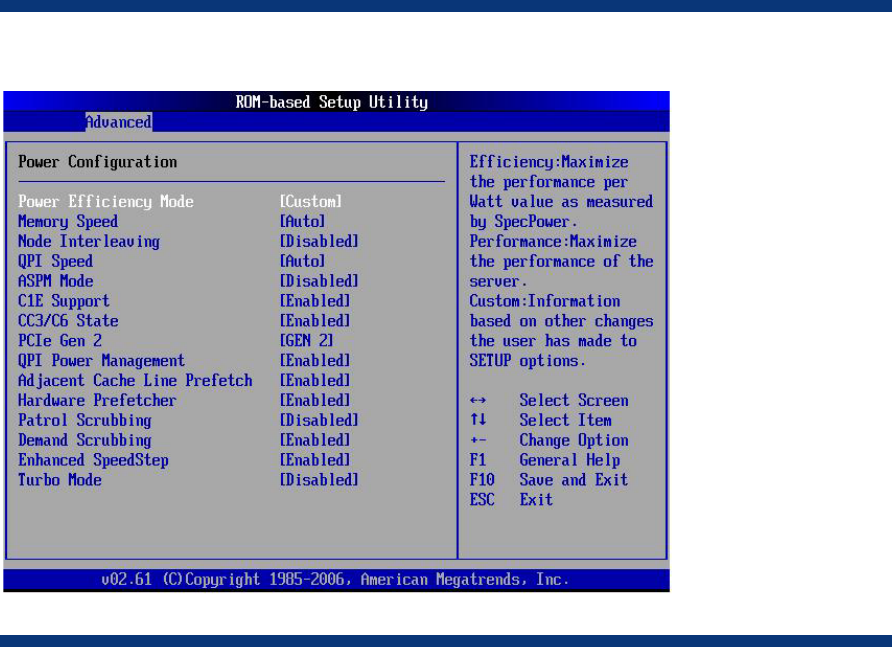
Turbo Boost technology
Intel Turbo Boost Technology complements Hyper-Threading by increasing the performance of both
multi-threaded and single-threaded workloads. For workloads and applications that do not benefit
from multi-threading, Turbo Boost Technology can increase performance. Turbo Boost is engaged by
enabling the Turbo Mode option in the Advanced Power Configuration submenu in RBSU (Figure 11).
It automatically increases the clock frequency of active cores operating below power and thermal
design points determined by the processor.
Figure 11. Example of RBSU Advanced Power Configuration submenu with default settings
Turbo Boost Technology is operating system independent, which means that Advanced Configuration
and Power Interface-aware (ACPI) operating systems require no changes to support it. However, it is
application dependent and increases processor power consumption.
Processor socket technology
The latest Intel 5000 Sequence processors use a processor socket technology called Land Grid Array
(LGA). The processor package designs no longer have pins. Instead, the processor package has pads
of gold-plated copper that touch processor socket pins on the motherboard.
Technicians must be careful when installing processors to avoid damaging the delicate processor
socket pins. Because pin damage could require replacing the motherboard, HP engineers developed
a special installation tool to simplify processor installation and reduce the possibility of damaging the
socket pins (Figure 12).
13


















