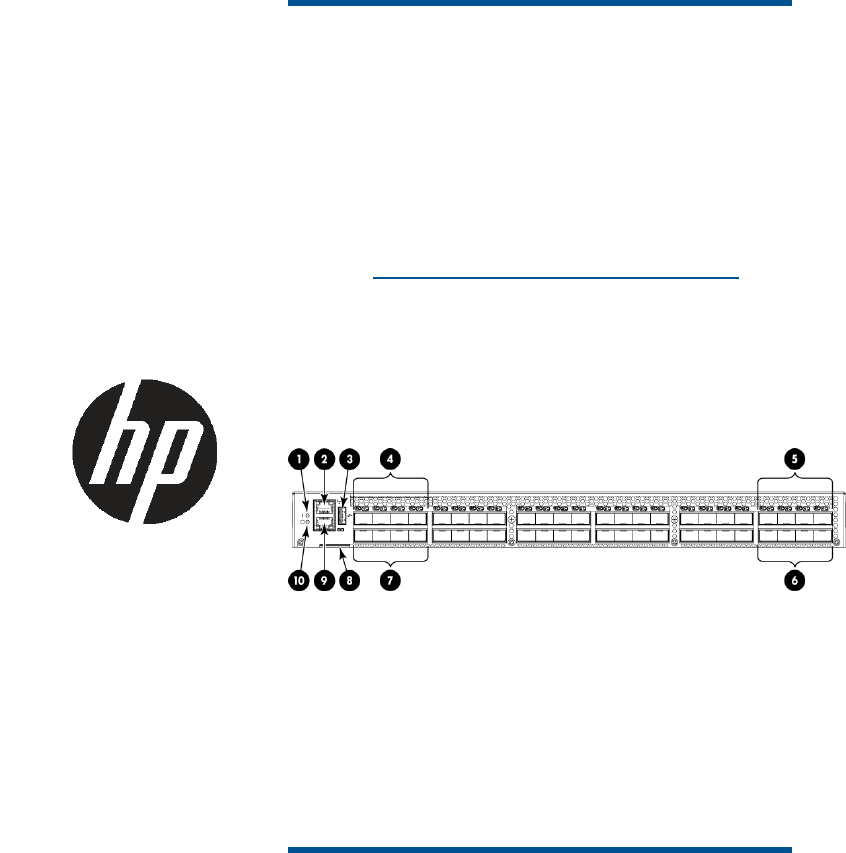
HP B-series 16Gb FC Switches
Quick Start Instructions
© Copyright 2012 Hewlett-Packard Development Company, L.P.
Printed in the U.S.
*5697-1520*
HP Part Number: 5697-1520
Published: March 2012
Edition: 1
Overview
Read these instructions to set up and configure the HP
SN6000B 16Gb 48-port Fibre Channel Switch and
HP SN3000B 16Gb 24-port Fibre Channel Switch.
These instructions provide basic configuration steps.
For detailed rack mount and configuration instructions,
download the HP B-series 16Gb Switches Hardware
Reference Guide from the storage section of the HP
website: http://www.hp.com/support/manuals.
Figure 1 (page 1) shows the port side of the 48-port
switch.
SN6000B 16Gb 48-port FC switch
Figure 1 Port side of the 48-port FC Switch
6. FC ports (44-47)1. System status LED
7. FC ports (4-7)2. Management Ethernet port
with LEDs
8. Switch ID pull-out tab3. USB port
9. Serial console port4. FC ports (0-3)
10. System power LED5. FC ports (40-43)
Verify the SN6000B 16Gb 48-port FC
switch carton contents
Verify that the carton contains the following (any SFPs
ordered will not be in this carton; they will be
packaged separately):
• One HP SN6000B 16Gb 48-port FC Switch with
two integrated power supply/fan assemblies
• Rubber feet, required to set up the switch as a
standalone unit
• Serial cable with an RJ-45 connector plus an
adaptor for RJ-45 to DB9
• HP SAN Network Advisor DVD
• Brocade EZ Switch and China ROHS
documentation
Page 1










