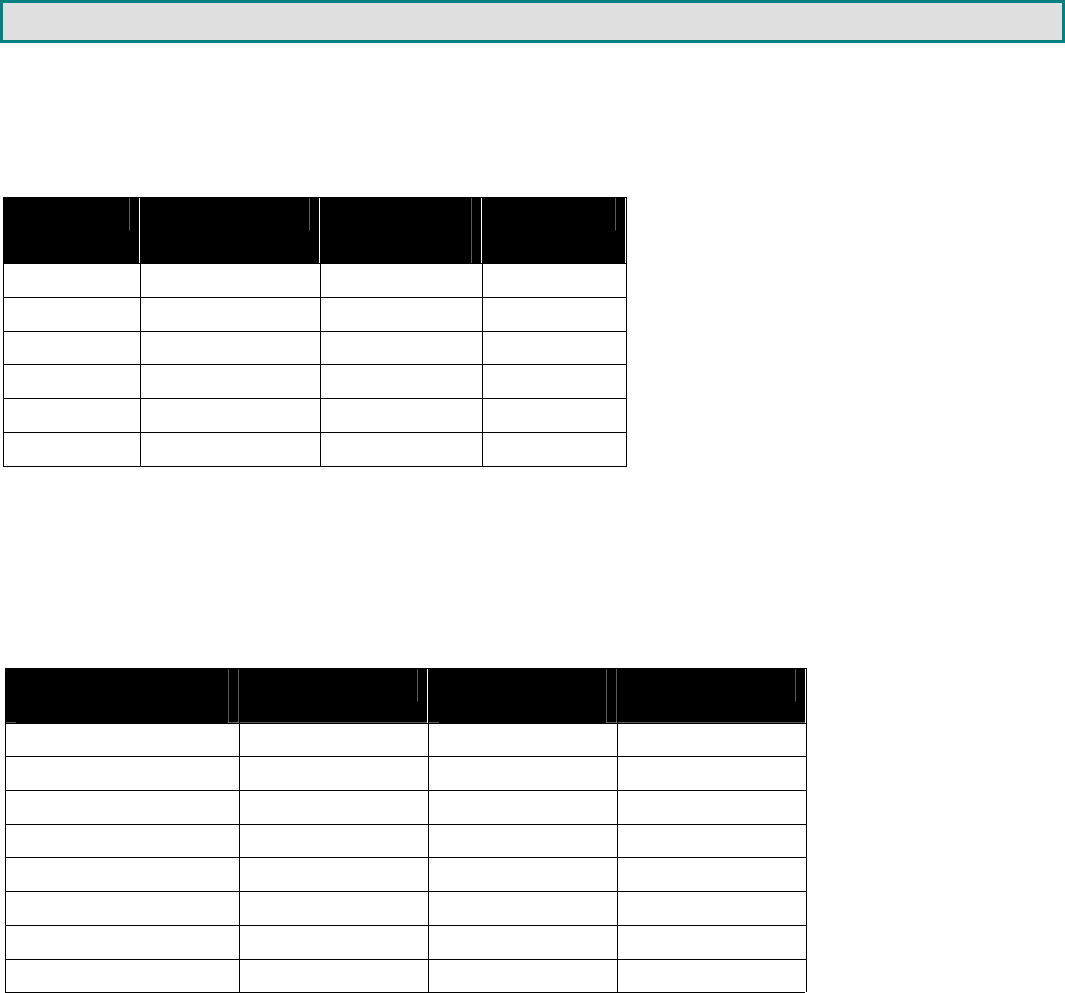
15
KEYBOARD TRANSLATION
Key Equivalents
Using the chart below, find the character needed to be typed on the CPU being accessed, then follow the row across for the
equivalent on the keyboard being used. (See Fig. 13 on page 16 for reference.)
USB 101 WINxx MAC
(Apple USB)
SUN
L-Ctrl L-Ctrl L-Ctrl L-Ctrl
L-Alt L-Alt L-Option L-Alt
SB+F12 Application SB+F12 Compose
R-Alt R-Alt R-Option Alt-Graph
SB+Alt Windows Logo Command Meta
SB+R Arrow SB+R Arrow Power Suspend
SB = Space Bar
L and R = Left and Right keys when two keys are marked the same on a keyboard.
SUN’s 16 Extra Keys
Use the chart below to type SUN's additional 16 keys using a 101, WINxx, or MAC (Apple) USB keyboard).
101,WINxx,MAC
Keyboards
SUN Extras 101,WINxx,MAC
Keyboards
SUN Extras
SB+F1 Stop (L1) SB+F9 Find (L9)
SB+F2 Again (L2) SB+F10 Cut (L10)
SB+F3 Props (L3) SB+F11 Help
SB+F4 Undo (L4) SB+F12 Compose
SB+F5 Front (L5) SB + Up Arrow Vol +
SB+F6 Copy (L6) SB + Down Arrow Vol -
SB+F7 Open (L7) SB + L Arrow Mute
SB+F8 Paste (L8) SB + R Arrow Suspend
SB = Spacebar


















