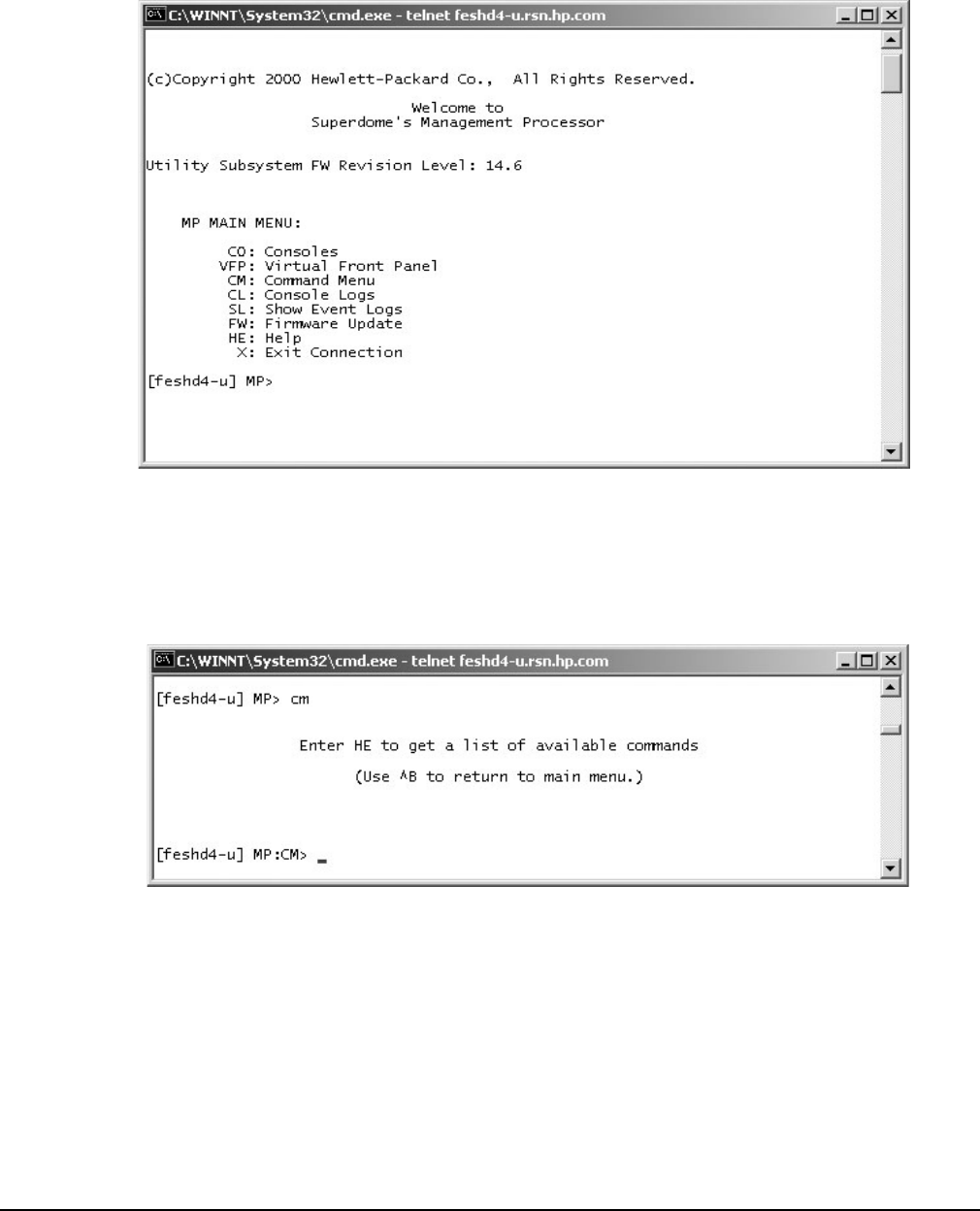
Chapter 3
Installing the System
Booting and Verifying the System
124
The MP Main Menu appears as shown in Figure 3-42.
Figure 3-42 Main MP Menu
Step 3. Repeat the first two steps for each partition required.
Step 4. In one window bring up the command prompt by entering cm at the MP> prompt as shown in
Figure 3-43.
Figure 3-43 MP Command Option
Step 5. In the another window bring up the Virtual Front Panel (VFP) by entering vfp as shown in
Figure 3-44. Use this window to observe partition status.


















