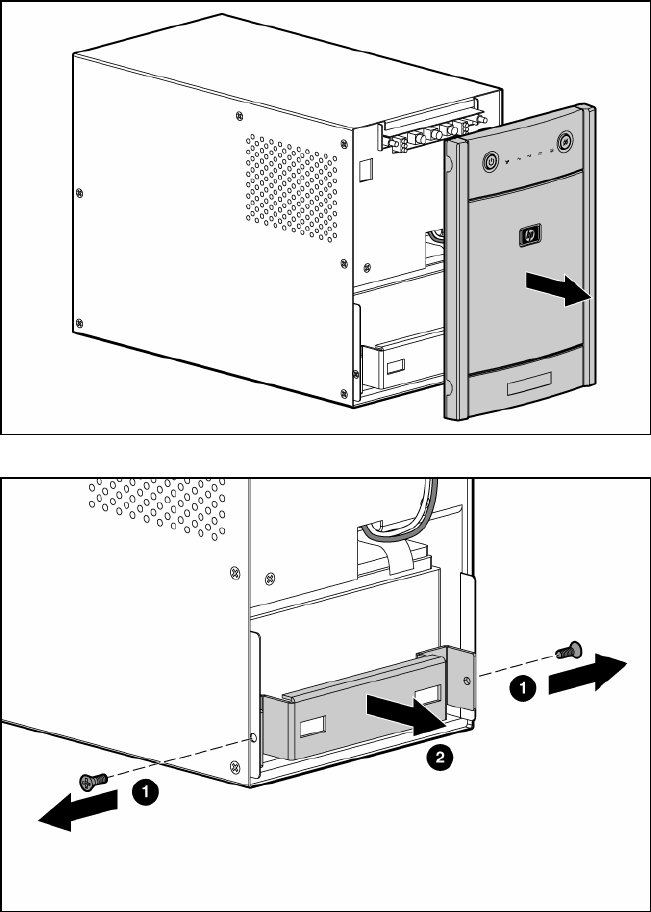
Maintenance 23
•
Minimize the amount of time the UPS uses battery power by matching the UPS configuration with the
utility voltage. See "Selecting the UPS voltage configuration (on page 14)."
• Keep the area around the UPS clean and dust-free. If the environment is very dusty, clean the outside
of the UPS regularly with a vacuum cleaner.
• Maintain the ambient temperature at 25°C (77°F).
• If storing a UPS for an extended period, recharge the batteries ("Charging the UPS batteries" on
page 17) every 6 months, and then update the battery recharge date label.
UPS battery replacement procedure
This component is hot-swappable and can be replaced without powering down the UPS.
1. (optional) To replace the component with the UPS powered down, refer to Powering down the UPS
(on page 19).
2. Remove the UPS front bezel.
3. Remove the battery bracket.


















