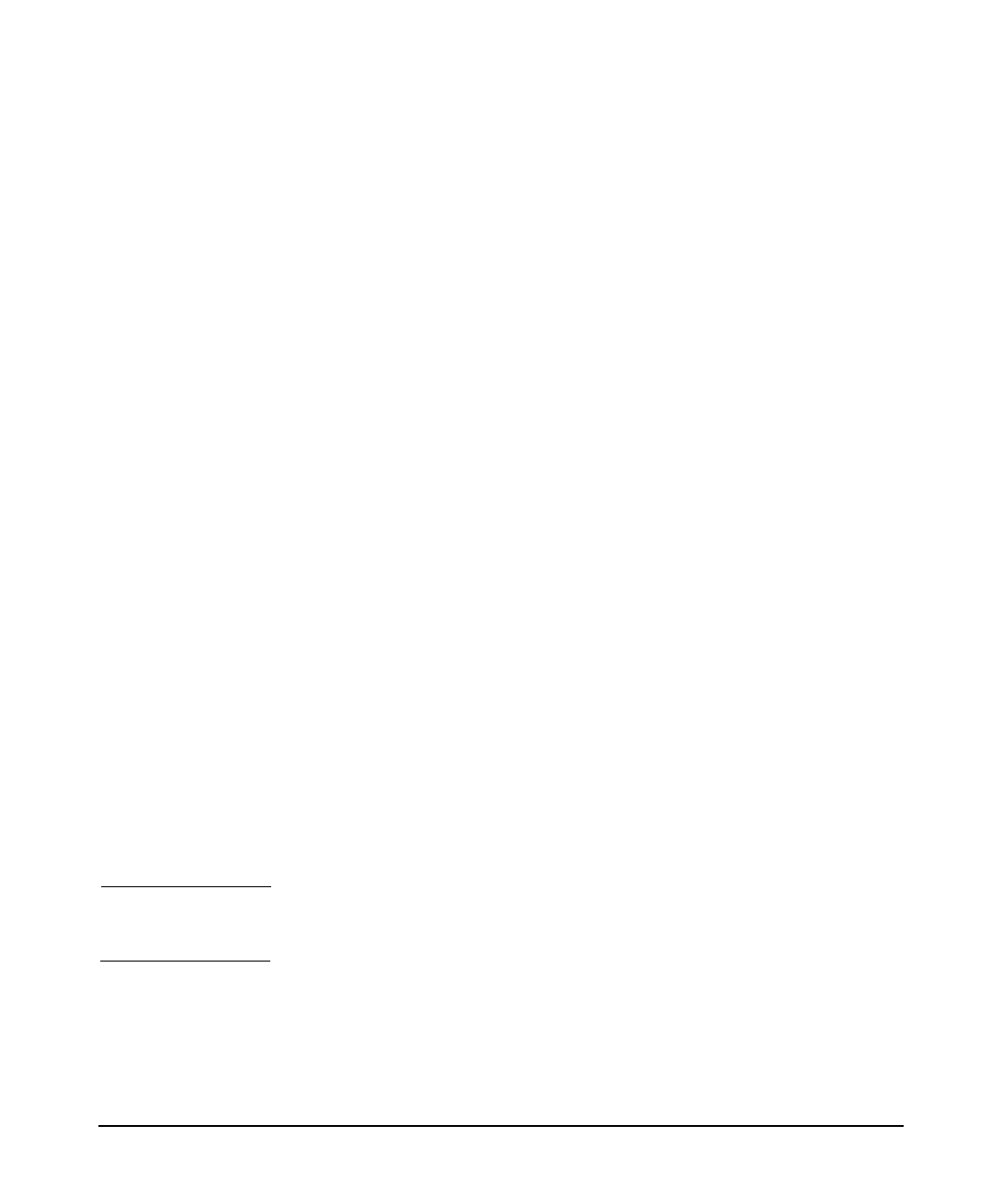
Installation
Installation and Start-Up Procedure
Chapter 2 25
Step 12. Uncomment the following lines in /opt/hpws/tomcat/conf/web.xml:
Commented
<!-- The mapping for the invoker servlet -->
<!--
<servlet-mapping>
<servlet-name>invoker</servlet-name>
<url-pattern>/servlet/*</url-pattern>
</servlet-mapping>
-->
Uncommented
<!-- The mapping for the invoker servlet -->
<servlet-mapping>
<servlet-name>invoker</servlet-name>
<url-pattern>/servlet/*</url-pattern>
</servlet-mapping>
Step 13. Configure the Server Manager user name and password. Open
/opt/hpws/tomcat/conf/tomcat-users.xml. Add your user name and
password in the following syntax:
<user username="specify" password="specify" roles="tomcat"/>
Enter your values where "specify" is in the previous example. See
“Changing Server Manager User Name and Password” for more
information.
Step 14. Start Server Manager. See “Starting and Stopping Server Manager” for
more information.
IMPORTANT Always restart Server Manager after making changes to any of the
HP-UX Tomcat-based Serverlet Engine configuration files.
Step 15. Point your browser to http://<IP-Address>:8081/aaa and log on to
Server Manager using the user name and password you specified in the
previous steps.


















