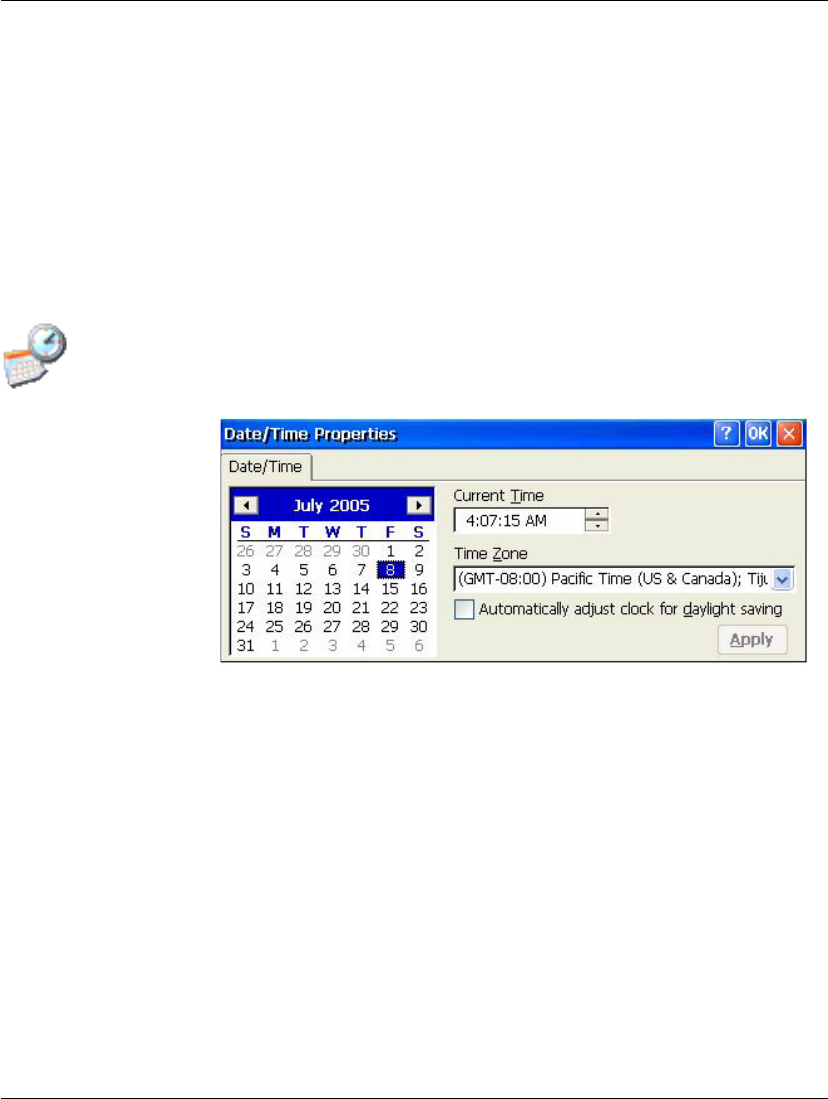
4-4 www.hp.com Administrator’s Guide
Control Panel
❏ From a Smart Card allows you to import a certificate from
a Smart Card. Make sure the Smart Card is inserted and select
a Reader from the list. The radio button is active only if a
smart card is inserted.
❏ Friendly name allows you to rename a certificate that you
import.
3. Click OK.
Date/Time
The Date/Time Properties dialog box allows you to set the date and
current time, select the appropriate time zone, and enable automatic
clock adjustment for daylight savings time for the terminal.
» Select the appropriate date and time information, and then click
Apply.


















