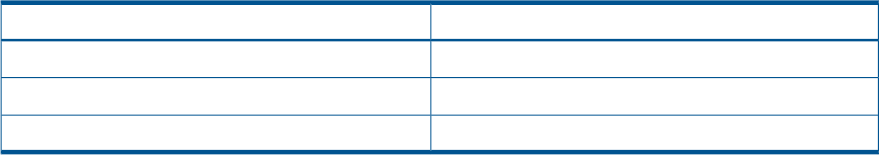
systems in the cluster. See “Using VSAs with HP StoreVirtual Storage” (page 23) for information
about storage capacity and platforms in a cluster.
The following steps describe how to add disks after the VSA has been added to a management
group and cluster. However, you can add the disks to the VSA when you first configure it, before
you use it for clustered storage.
Create additional disks
Create up to 4 additional disks for a VSA.
Requirements
• Minimum disk size—5 GB
• Maximum disk size—2047 GB for ESX, 2040 GB for Hyper-V
• Created sequentially as follows:
ESX Server—from SCSI 1:1 through SCSI 1:4. This assumes that the first disk has already
been created and assigned to SCSI 1:0.
◦
◦ Hyper-V—Add up to four additional disks to SCSI Controller 0, location 1 through 4. This
assumes that the first disk has already been created in SCSI Controller 0, location 0.
Creating the disk
1. Power off the VSA.
2. Using either VMware Server, VI Client, or Microsoft virtual machine manager, add from 1 to
4 disks to the VSA.
3. Assign each disk to the next sequential SCSI address or location.
4. Configure the disks as follows:
• ESX Server disks as independent and persistent
• Hyper-V disks as fixed size
5. Increase memory based on the total capacity of the VSA, according to the requirements in
Table 10 (page 24).
Table 10 Memory requirements for VSA disks
Requires at least this much memoryTotal capacity of all installed disks
3 GB5 GB to 500 GB
4 GB500 GB to 5 TB
5 GB5 TB to 10 TB
6. Power on the VSA when you have finished adding disks.
Adding disks to RAID
A new disk appears as Uninitialized in the Disk Setup tab of the Storage configuration category.
Add the new disk to RAID, which automatically powers the disk on.
1. In the CMC, navigate to the VSA.
2. Select the Storage configuration category and select the Disk Setup tab.
3. Select the disk to add to RAID.
Disks must be added to RAID sequentially. For example, you cannot add disk 3 to RAID if disk
2 has not been added.
4. Right-click and select Add Disk to RAID.
24 Designing a virtual SAN


















