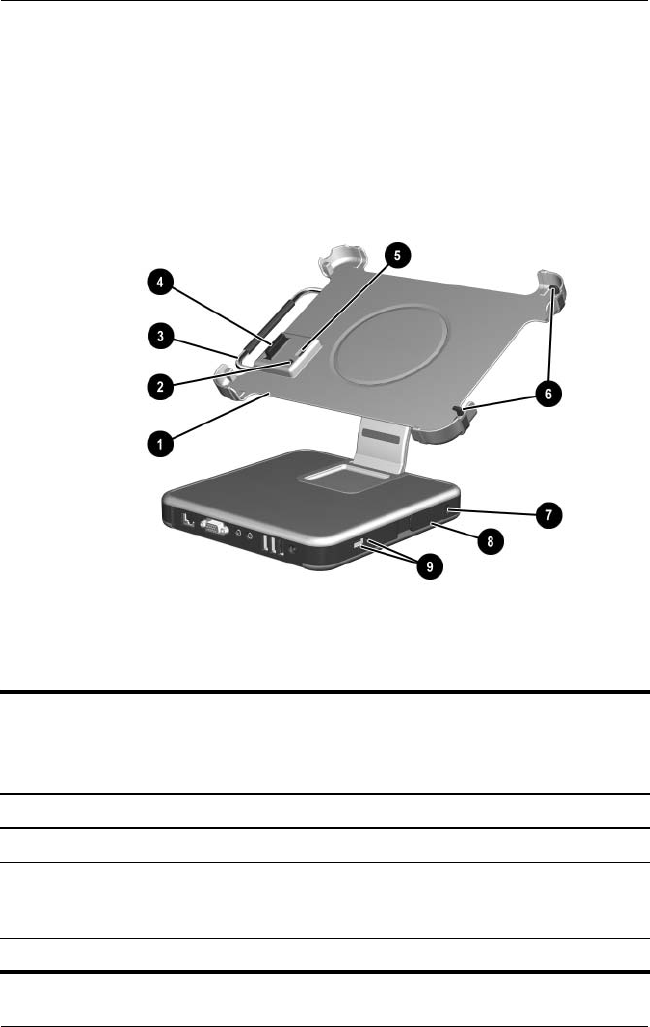
1–54 Maintenance and Service Guide
Product Description
1.7 HP Tablet PC Docking Station
Components
The upper and right-side components on the optional
HP Tablet PC Docking Station are shown in the following
illustration and described in Table 1-56.
Docking Station Upper and Right-Side Components
Table 1-56
Docking Station Upper and
Right-Side Components
Item Component Function
1 Docking stand Holds the tablet PC when it is docked.
2 Docking eject pin Disconnects the tablet PC and docking stand
docking connectors when the release handle
is pulled.
3 Release handle Ejects the tablet PC from the docking stand.


















