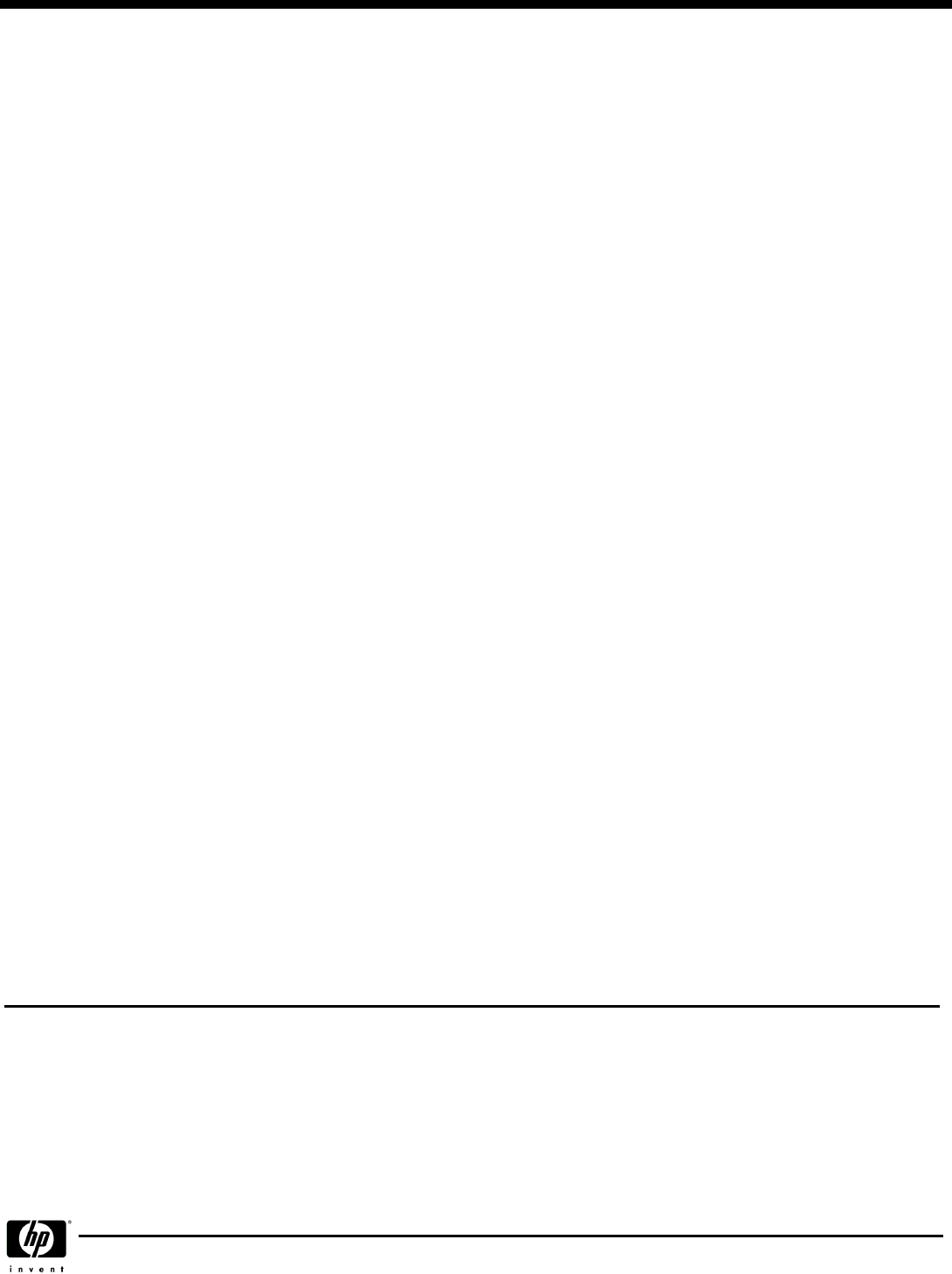
File Transfer
File TransferFile Transfer
File Transfer
:
File and directory browsing and navigation on another Bluetooth device.
File copying
Object manipulation - including add, delete, create new folders etc.
Wireless link to Corporate LAN using several Bluetooth devices sharing the same
Access Point:
Access Point:Access Point:
Access Point:
Corporate email, network neighborhood, access to LAN applications, file transfer, ftp,
Internet browsing, etc, using TCP/IP
Wireless link to WAN thru cell phone
Agnostic to WAN technology
Send/receive SMS messages
Wireless link to Printer
Adhoc peer to peer networking (two computers) or Personal Area Networking (PAN) using
NDIS (< 7 computers)
Adhoc Bluetooth Pico-networking (point to multi-point)
Object Push - Business card or appointment exchange
Human Interface Devices
Human Interface DevicesHuman Interface Devices
Human Interface Devices
Wirelessly interface to notebook with mouse, keyboard, etc
Printing
PrintingPrinting
Printing
Wirelessly print to Bluetooth enabled printers
Transmit Power
Transmit PowerTransmit Power
Transmit Power
-6dBm to 4 dBm (Bluetooth Class II)
Receive Sensitivity
Receive SensitivityReceive Sensitivity
Receive Sensitivity
Better than -80 dBM at 0.1 % raw bit error rate
Link Topology
Link TopologyLink Topology
Link Topology
Point to Point, Multipoint Pico Nets up to 7 slaves
Security
SecuritySecurity
Security
Full support of Bluetooth Security Provisions
Network Architecture
Network ArchitectureNetwork Architecture
Network Architecture
Models
ModelsModels
Models
Ad-hoc (Peer to Peer)
Infrastructure (Access Points Required)
Power Requirement
Power RequirementPower Requirement
Power Requirement
Peak
< 270 mW
Power Management
Power ManagementPower Management
Power Management
Microsoft Windows ACPI, and USB Bus Support
Wireless EAB On/Off
Software On/Off control
Self configurable to optimize power conservation in all operating modes, including
Standby, Hold, Park, and Sniff
Protocols Supported
Protocols SupportedProtocols Supported
Protocols Supported
TCP/IP
IPX/SPX
UDP
LED Activity
LED ActivityLED Activity
LED Activity
Solid Green LED - Wireless Bluetooth or WLAN On
LED Off - Wireless Bluetooth and WLAN Power Off
(please refer to your Tablet PC documentation to determine whether WLAN or Bluetooth is
activated)
Certifications
CertificationsCertifications
Certifications
All necessary regulatory approvals for countries we support including
FCC (47 CFR) Part 15C, Section 15.247 & 15.249
ETS 300 328, ETS 300 826
Low Voltage Directive IEC950
UL, CSA, and CE Mark
© 2003 Hewlett-Packard Development Company, L.P.
The information contained herein is subject to change without notice.
Microsoft and Windows are registered trademarks or trademarks of Microsoft Corporation in the U.S. and/or other countries. All other product names
mentioned herein may be trademarks of their respective companies.
The only warranties for HP products and services are set forth in the express warranty statements accompanying such products and services. Nothing herein
should be construed as constituting an additional warranty. HP shall not be liable for technical or editorial errors or omissions contained herein.
QuickSpecs
HP Compaq Tablet PC TC1100
HP Compaq Tablet PC TC1100HP Compaq Tablet PC TC1100
HP Compaq Tablet PC TC1100
Technical Specifications
DA - 11755 North America — Version 4 — December 15, 2003
Page 17


















