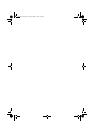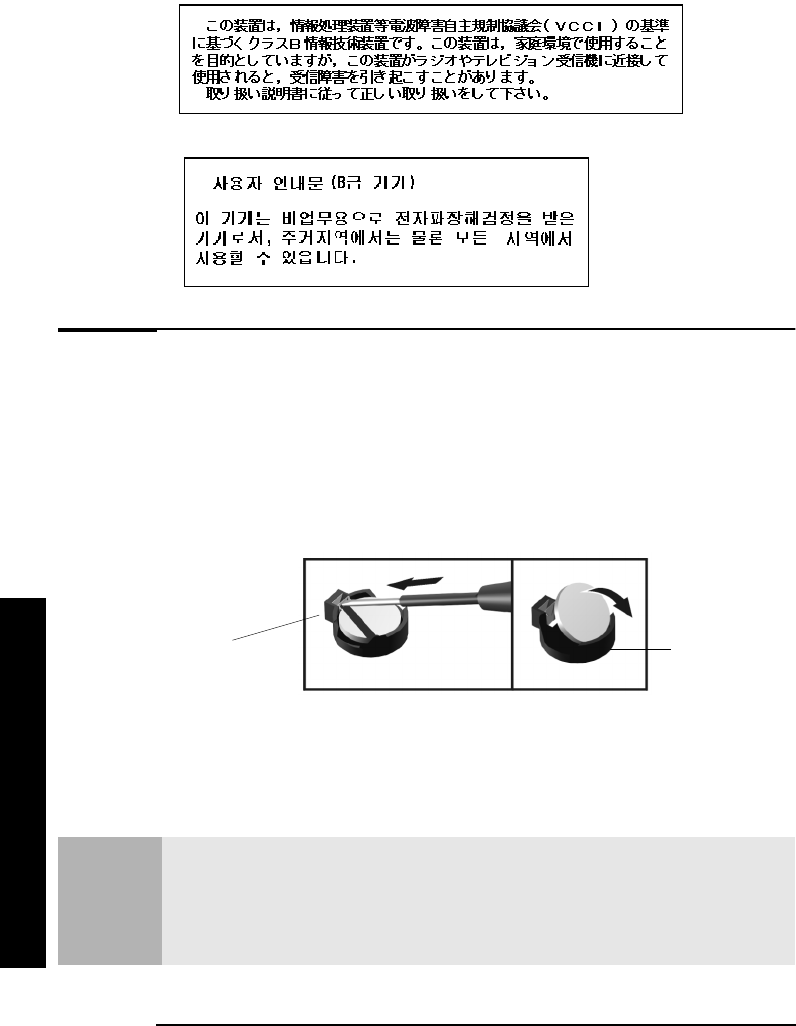
Technical Characteristics
24
Technical Characteristics
Notice for Japan
Notice for Korea
Technical Characteristics
Replacing the Battery
To change the battery:
1 Disconnect the PC’s power cord and remove the cover.
2 Remove the old battery by sliding it from under the retaining clip.
3 Place the new battery in the battery holder ensuring it is correctly
seated with the clips in place.
4 Replace the PC’s cover and connect the power cord.
5 Run the Setup program to reconfigure the PC.
Retaining clip
Battery holder
Notes
The battery in this PC is a lithium battery which does not contain any heavy metals.
Nevertheless, in order to protect the environment, do not dispose of batteries in household
waste. Please return used batteries either to the shop from which you bought them, to the
dealer from whom you purchased your PC, or to HP so that they can either be recycled or
disposed of in the correct way. Returned batteries will be accepted free of charge.
QUG-us.book Page 24 Friday, February 1, 2002 2:57 PM