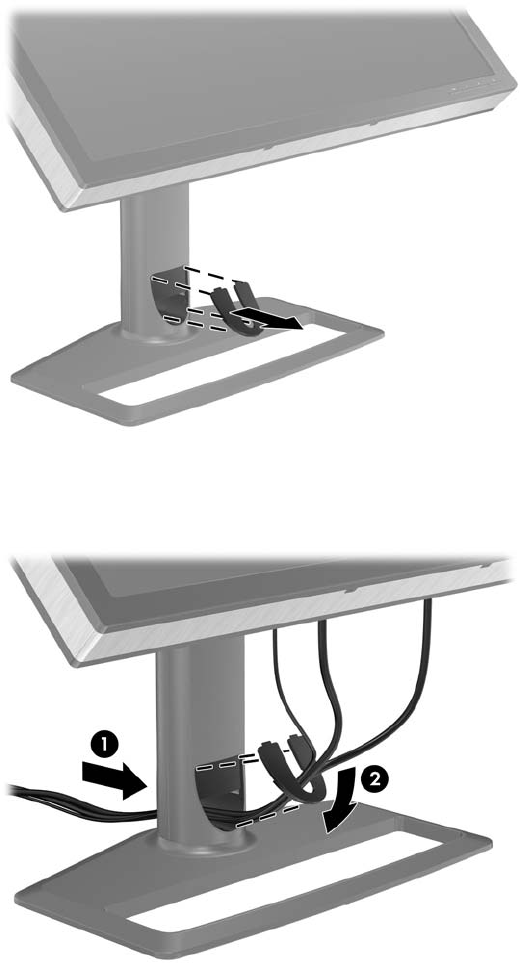
Routing and Connecting the Cables
1. Place the monitor in a convenient, well-ventilated location near the computer.
2. Remove the cable routing cover by pulling it straight off the front of the column.
Figure 3-3 Removing the Cable Routing Cover
3. Before connecting the cables, route them through the cable routing hole in the column (1) and
replace the cable routing cover (2).
Figure 3-4 Routing Cables
4. Connect a DVI-D signal cable or DisplayPort signal cable.
6 Chapter 3 Setting Up the Monitor ENWW


















