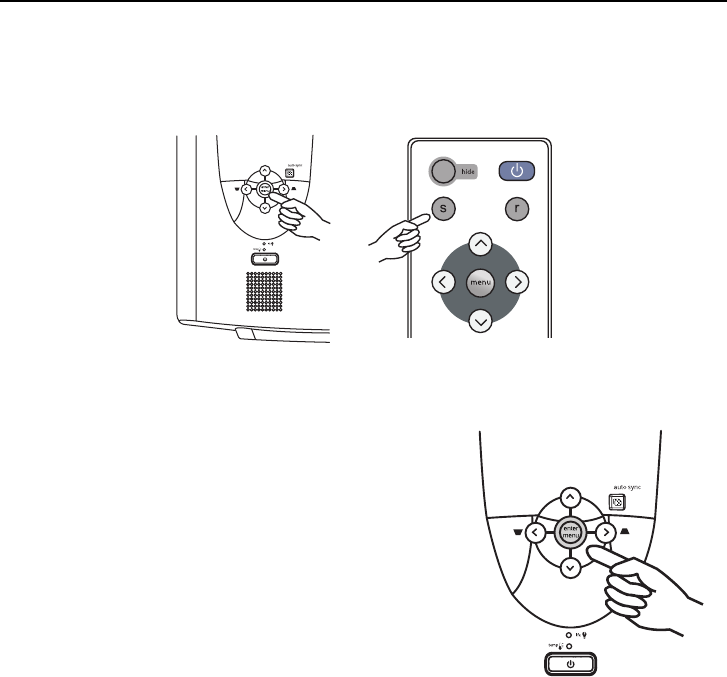
Operation
18
User’s Guide
Source Selection
When several input sources are available, press the SOURCE key to make a selection
from the remote control or from the menu system.
Video and Audio Adjustments -- the Menu System
1. On the projector or remote control, press the
Menu button.
2. Press < or > to select the desired menu.
3. Press v or ^ to select the desired parameter.
4. Press < or > to change the setting or open a
sub-menu.
5. To change another parameter, press v or ^ to
select the parameter.
6. To go to another menu, press the Menu
button, then press < or > to select the menu.
7. To close the menu system, press the Menu
button one or more times.
Projector
Remote control


















