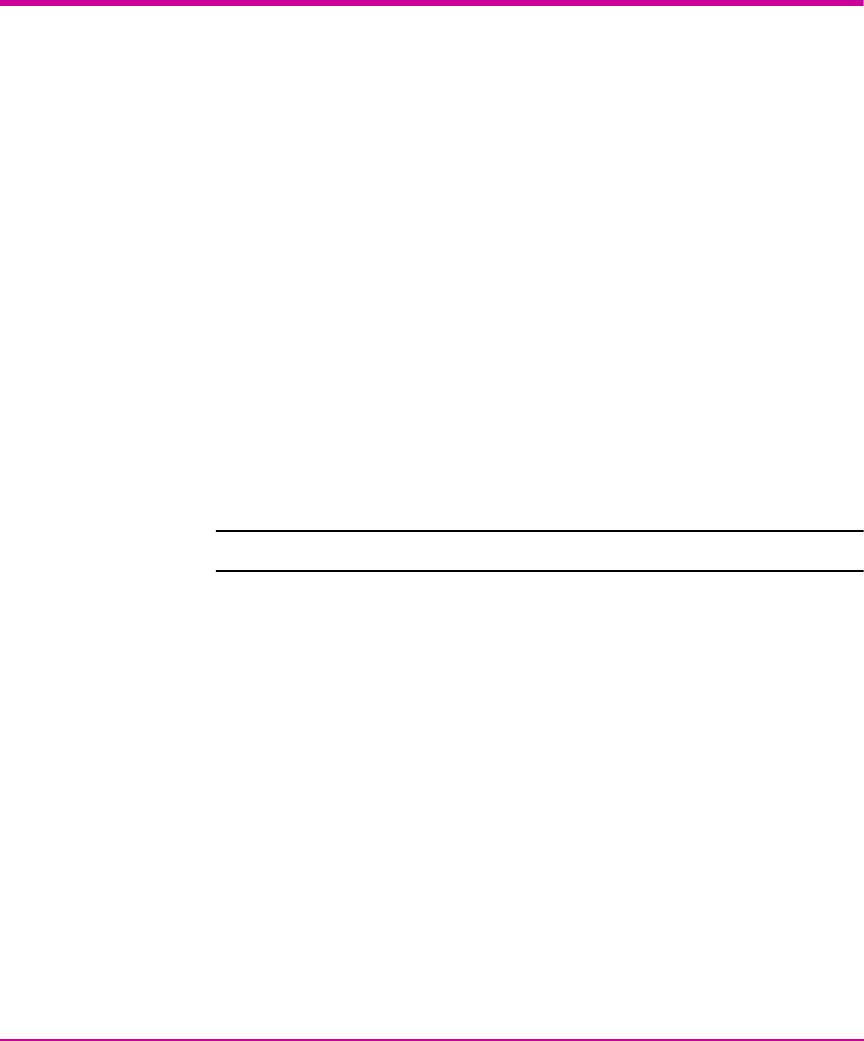
40 Autoloader Administration Chapter 3
Configuring the Autoloader
The Configuration menu provides access to the following autoloader
configuration options:
■ Resetting the autoloader
■ Setting SCSI IDs
■ Setting autoloader mode to Circular/Autoload
■ Updating firmware
To access the Configuration menu from the Home Screen or main menu, press
the [+] or [-] button until Configuration appears on the top line of the LCD
screen. Press the [Enter] button and then [+] or [-] to access the available
options. Press the [Enter] button to execute the displayed menu option.
Resetting the Autoloader
This option resets the autoloader robotics and the tape drive within the
autoloader, forces a new cartridge inventory, and clears any current error
condition.
Note This option is primarily used if the autoloader is in an error state.
To access this option, follow these steps:
1. From the Home Screen or main menu, press the [+] or [-] button until
Configuration appears on the top line of the LCD screen.
2. Press [Enter] to select.
3. Press the [+] or [-] button until Reset appears on the LCD screen.
4. Press the [Enter] button to reset the autoloader.
After initialization, the autoloader returns to normal operation and displays the
Home screen.


















