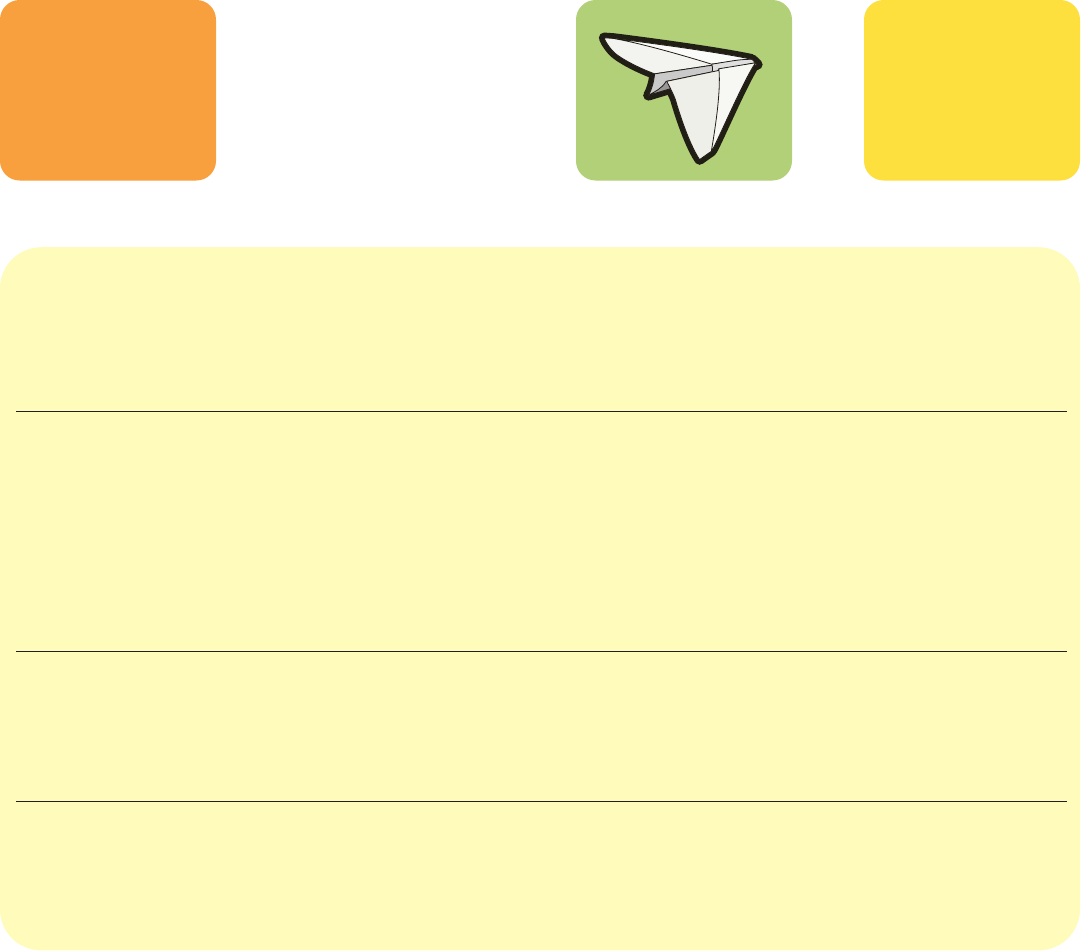
9
hp value-added software
easy to support
HP essential line PCs are easy to diagnose, troubleshoot, and service so they provide a better user experience.
e-diagtools HP e-Diagtools hardware diagnostics solution
• Provides preboot diagnostics, system configuration diagnostics, and a complete test suite of the system hardware
components
• Immediate troubleshooting of e-Diagtools error codes can also be accessed manually or automatically (through HP
virtual call assistant) from www.hp.com/desktops/diagtools
• Test results and system configuration are stored in a support ticket file for further access from your HP support
provider, if necessary
• e-Diagtools allows the user to e-mail the support ticket to an HP support provider (in cases where the user’s PC
can access the Web)
• e-Diagtools can be remotely launched by HP Toptools device management software (requires HP Toptools agent
on your system) or HP Instant Support web portal, or upon HP support specialist request
• e-Diagtools allows the user to update the system BIOS via their Internet connection (in cases where the user’s PC
can access the Web)
ease of setup and servicing Highly serviceable packages-easy to open, repair, and expand, with built-in intuitiveness
• Features include:
– Cover-tool-free, intuitive removal
– System board-direct access to upgradable parts (memory, microprocessor, I/O cards)
– Hard disk drive-easy removal, direct access, tool-free removal of hard disk drive cage
– Front-accessible drives-direct access, easy removal of tray
– No mounting accessories needed when installing accessory devices
– Color-coded connectors for simplified PC assembly
instant support HP instant support automates and speeds up the resolution of computing problems, freeing you from time-consuming
diagnostic chores and allowing you to focus on more important business activities. Featuring Web-based diagnosis,
resolution capabilities, and communication with HP support providers via active messaging, HP instant support can be
personalized to meet your business needs and deliver the support experience that works for you. For more information,
go to: www.hp.com/go/instantsupport
More details on HP professional line PCs’ supportability can be obtained at: www.hp.com/go/pcsupportability
hp vectra
xe310
easy














