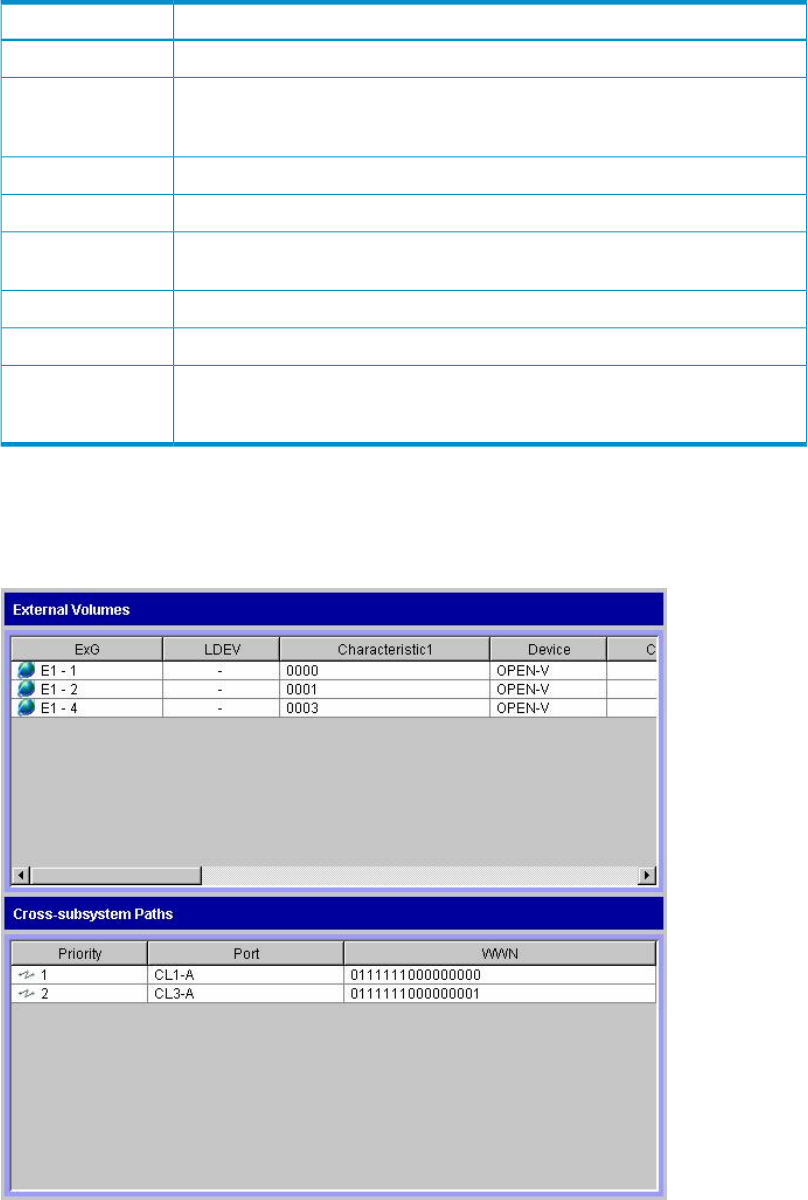
Table 6 Status of the External Volume in Ext. VOL Status
DescriptionDisplayed Item
The path is normal.Normal
The status of the mapping path is not retrieved yet. Click Status in the Volume
Operation window to change the name of the button to Status: Enable, and
display the status of the mapping path.
-
The status of the mapping path is unknown.Unknown
The mapping path is blocked.Blockade
There are mapping paths whose status is not normal. Check the status of the
mapping paths in the Mapping Path Information dialog box.
Warning
The checking of the mapping path status is in progress.Checking
The writing of data in cache memory to the volume is in progress.Cache Destage
Connecting to the external storage system or the external volume is intentionally
stopped using the Disconnect Subsystem command or the Disconnect Volume
command.
Disconnect
Volume Operation List (When Path Group is Clicked)
When you click a path group in the Volume Operation tree, the external storage system information
and the cross-subsystem path information appears in the list.
Volume Operation Window 51


















