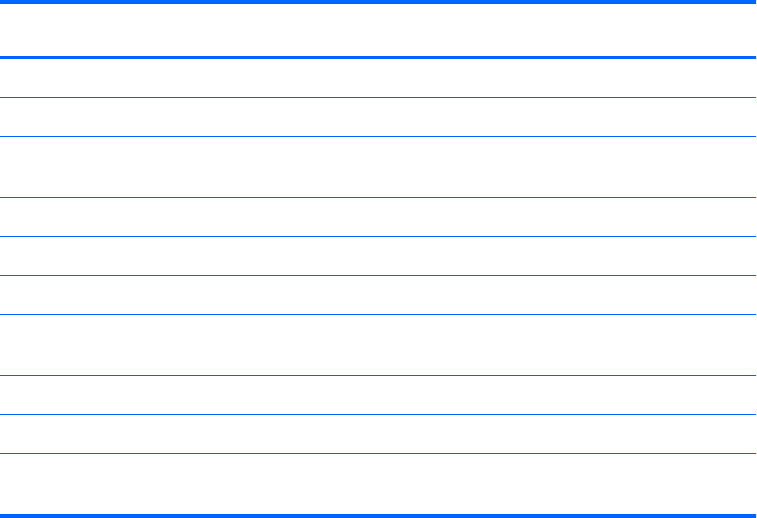
Component Function
3 AC Power Connector Connects the AC power cord to the monitor.
4 Digital Audio Output Connects an audio cable with RCA plug to the monitor.
5 Analog Audio Output Connects an audio cable with 3.5 mm L/R mini-plug to the
monitor.
6 DisplayPort Connector Connects the DisplayPort cable to the monitor.
7 HDMI Connector Connects an HDMI cable to the monitor.
8 DVI-D Connector Connects the DVI-D cable to the monitor.
9 USB Upstream Connector Connects the monitor USB hub cable to a host USB port/
hub.
10 USB Downstream Connectors Connects optional USB devices to the monitor.
11 Information Card Provides information about the monitor.
12 USB Downstream Connectors
(side panel)
Connects optional USB devices to the monitor.
10 Chapter 3 Setting Up the Monitor ENWW


















