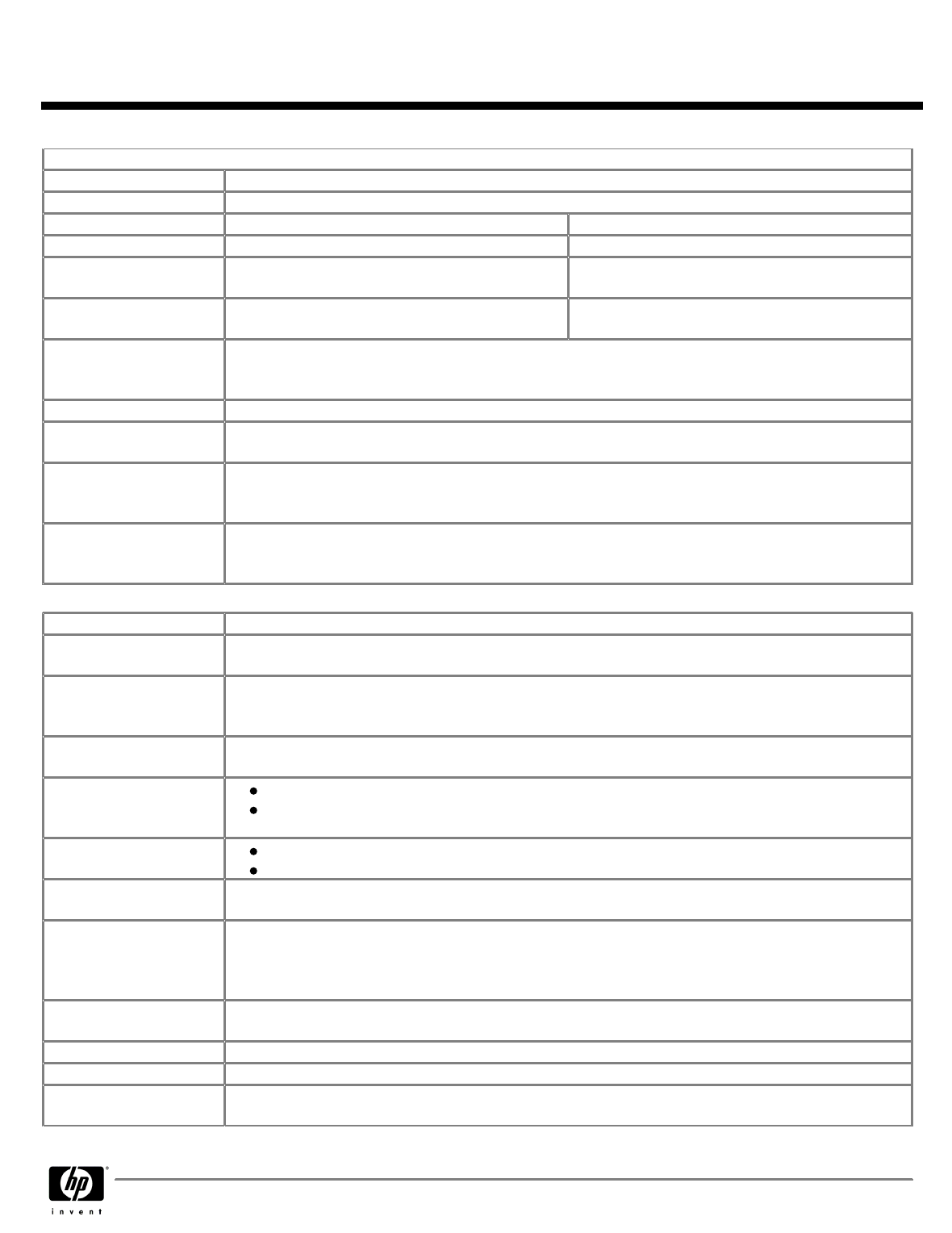
80 PLUS_Power Supply
80 PLUS_Power Supply80 PLUS_Power Supply
80 PLUS_Power Supply
Power Supply
Power SupplyPower Supply
Power Supply
575 Watt wide-ranging, active Power Factor Correction
Operating Voltage Range
Operating Voltage RangeOperating Voltage Range
Operating Voltage Range
90 – 269 VAC
Rated Voltage Range
Rated Voltage RangeRated Voltage Range
Rated Voltage Range
100 – 240 VAC
118 VAC
Rated Line Frequency
Rated Line FrequencyRated Line Frequency
Rated Line Frequency
50/60Hz
400Hz
Operating Line Frequency
Operating Line FrequencyOperating Line Frequency
Operating Line Frequency
Range
RangeRange
Range
47–66Hz
393–407Hz
Rated Input Current
Rated Input CurrentRated Input Current
Rated Input Current
7A @ 100-120VAC
3 A @ 200-240 VAC
6.7 @ 118 VAC
Heat Dissipation
Heat DissipationHeat Dissipation
Heat Dissipation
(configuration and software
dependent)
Typical 699 btu/hr (176 kg-cal/hr)
Maximum 2804 btu/hr (706 kg-cal/hr)
Power Supply Fan
Power Supply FanPower Supply Fan
Power Supply Fan
92x25 mm variable speed
Blue Angel Compliant
Blue Angel CompliantBlue Angel Compliant
Blue Angel Compliant
(<5w in S5 – power off)
N/A
FEMP Standby Power
FEMP Standby PowerFEMP Standby Power
FEMP Standby Power
compliant @ 115V
compliant @ 115Vcompliant @ 115V
compliant @ 115V
(<2W in S5 – power off)
YES
Power Consumption in ES
Power Consumption in ESPower Consumption in ES
Power Consumption in ES
mMode – Suspend to RAM
mMode – Suspend to RAMmMode – Suspend to RAM
mMode – Suspend to RAM
(S3)
(S3)(S3)
(S3)
(instantly available PC)
< 7 W
ROM Features
ROM FeaturesROM Features
ROM Features
Description
DescriptionDescription
Description
ROM Based F10 Setup
ROM Based F10 SetupROM Based F10 Setup
ROM Based F10 Setup
and Diagnostics
and Diagnosticsand Diagnostics
and Diagnostics
Review and customize BIOS settings
Remote System Installation
Remote System InstallationRemote System Installation
Remote System Installation
via F12
via F12 via F12
via F12
(PXE) (remote boot
from server)
Allows a new or existing system to boot over the network and download software, including the operating
system
System/Emergency ROM
System/Emergency ROMSystem/Emergency ROM
System/Emergency ROM
Flash Recovery with Video
Flash Recovery with VideoFlash Recovery with Video
Flash Recovery with Video
Recovers corrupted system BIOS
ROM Revision Levels
ROM Revision LevelsROM Revision Levels
ROM Revision Levels
Identifies system ROM revision levels and reports in ROM-based F10 setup
Version is stored in an industry standard memory location (SMBIOS) so that management SW
applications can use and report this information
System Board Revision
System Board RevisionSystem Board Revision
System Board Revision
Level
LevelLevel
Level
Allows management SW to read the revision level of the system board
Revision level is digitally encoded into the hardware and cannot be modified
Auto Setup when new
Auto Setup when newAuto Setup when new
Auto Setup when new
hardware installed
hardware installedhardware installed
hardware installed
System automatically detects addition of new hardware
Serial, Parallel, USB,
Serial, Parallel, USB,Serial, Parallel, USB,
Serial, Parallel, USB,
Audio, Network,
Audio, Network,Audio, Network,
Audio, Network,
Enable/Disable Port
Enable/Disable PortEnable/Disable Port
Enable/Disable Port
Control
ControlControl
Control
Enable or disables serial, parallel, USB, audio, and network ports
Removable Media Write/
Removable Media Write/Removable Media Write/
Removable Media Write/
Boot Control
Boot ControlBoot Control
Boot Control
Prevents ability to boot from removable media on supported devices (and can disable writes to media)
Power-On Password
Power-On PasswordPower-On Password
Power-On Password
Prevents an unauthorized person from booting up the computer
Setup Password
Setup PasswordSetup Password
Setup Password
Prevents an unauthorized person from changing the system configuration
Replicated Setup
Replicated SetupReplicated Setup
Replicated Setup
Saves BIOS settings to diskette or USB disk-on-key in human readable file. Repset.exe utility can then
replicate these settings on machines being deployed without entering ROM-based F10 setup
QuickSpecs
HP xw6400 Workstation
HP xw6400 WorkstationHP xw6400 Workstation
HP xw6400 Workstation
Technical Specifications
DA - 12505 Canada — Version 26 — January 7, 2008
Page 26


















