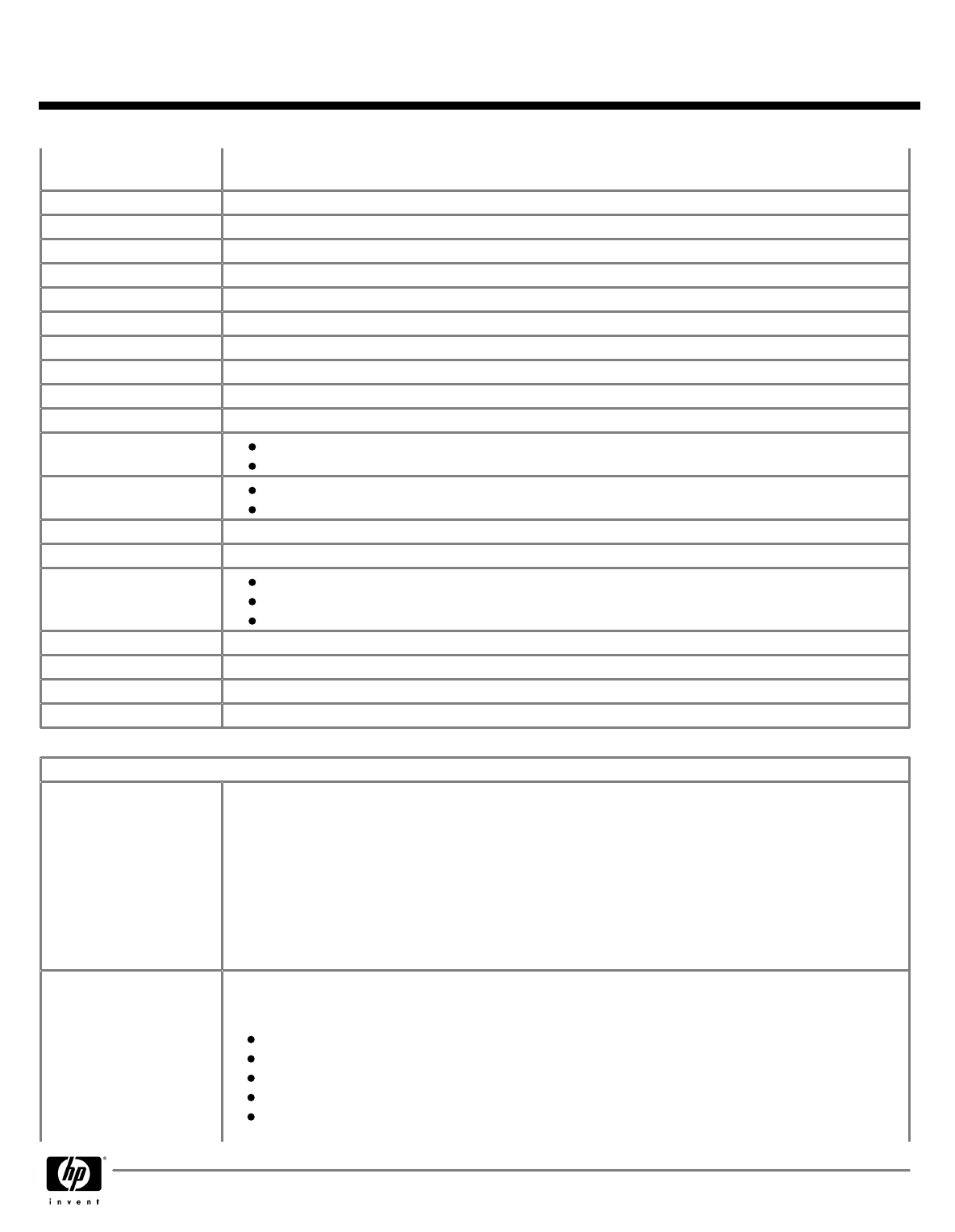
Auto Setup when new
Auto Setup when newAuto Setup when new
Auto Setup when new
hardware installed
hardware installedhardware installed
hardware installed
System automatically detects addition of new hardware
Keyboard-less Operation
Keyboard-less OperationKeyboard-less Operation
Keyboard-less Operation
The system can be operated without a keyboard
Localized ROM Setup
Localized ROM SetupLocalized ROM Setup
Localized ROM Setup
Common BIOS image supports configuration (Setup) in 12 languages, with local keyboard mappings
Asset Tag
Asset TagAsset Tag
Asset Tag
Allows user or MIS to set unique tag string in ROM
Per-slot Control
Per-slot ControlPer-slot Control
Per-slot Control
Allows individual slot configuration (option ROM, latency)
Adaptive Cooling
Adaptive CoolingAdaptive Cooling
Adaptive Cooling
Fan control parameters are set according to detected hardware configuration for optimal acoustics
Pre-boot Diagnostics
Pre-boot DiagnosticsPre-boot Diagnostics
Pre-boot Diagnostics
Early (pre-video) critical errors are reported via beeps and blinks on the power
ACPI
ACPIACPI
ACPI
Advanced Configuration and Power Management Interface, Version 2.0c
ASF
ASFASF
ASF
Alert Standard Format Specification, Version 2.0
ATA (IDE)
ATA (IDE)ATA (IDE)
ATA (IDE)
AT Attachment 6 with Packet Interface (ATA/ATAPI-6), Revision 3b
CD Boot
CD BootCD Boot
CD Boot
"El Torito" Bootable CD-ROM Format Specification Version 1.0
EDD
EDDEDD
EDD
Enhanced Disk Drive Specification Version 1.1
BIOS Enhanced Disk Drive Specification Version 3.0
PCI
PCIPCI
PCI
PCI Local Bus Specification, Revision 2.3
PCI Power Management Specification, Revision 1.1
PCI Express
PCI ExpressPCI Express
PCI Express
PCI Express Base Specification, Revision 1.1
PMM
PMMPMM
PMM
POST Memory Manager Specification, Version 1.01
SATA
SATASATA
SATA
Serial ATA Specification, Revision 1.0a
Serial ATA 3.0Gb/s: Extensions to Serial ATA 1.5Gb/s, Revision 1.0
SAS specification 1.1
SPD
SPDSPD
SPD
PC SDRAM Serial Presence Detect (SPD) Specification, Revision 1.2B
USB 1.1
USB 1.1USB 1.1
USB 1.1
Universal Serial Bus Revision 1.1 Specification
USB 2.0
USB 2.0USB 2.0
USB 2.0
Universal Serial Bus Revision 2.0 Specification
SMBIOS
SMBIOSSMBIOS
SMBIOS
System Management BIOS Reference Specification, Version 2.5
System Software Management and Updating
System Software Management and UpdatingSystem Software Management and Updating
System Software Management and Updating
HP Client Management
HP Client ManagementHP Client Management
HP Client Management
Solutions
SolutionsSolutions
Solutions
HP Client Management Solutions help simplify management of Workstations and significantly reduce
total ownership costs. HP has two distinct client management product lines:
The first client management product line consists of HP OpenView Configuration Management Solutions
and HP OpenView Client Configuration Manager.
The second client management product line is comprised of the HP Client Premium Suite, HP Client
Foundation Suite, and HP Client Manager
To learn more about all of these solutions, visit
http://www.hp.com/go/easydeploy
HP Client Manager
HP Client ManagerHP Client Manager
HP Client Manager
HP Client Manager is available for free for use with all HP business PCs, Notebooks, and Workstations.
It enables central tracking, monitoring, and management of the hardware aspects of HP client systems:
Get valuable hardware inventory information such as CPU, memory, video, and security settings
Monitor system health to fix problems before they occur
Install drivers and BIOS updates without visiting each PC
Remotely configure BIOS and security settings
Automate processes to quickly resolve hardware problems
QuickSpecs
HP xw9400 Workstation
HP xw9400 WorkstationHP xw9400 Workstation
HP xw9400 Workstation
System Technical Specifications
DA - 12594 Worldwide — Version 27 — May 8, 2009
Page 17


















