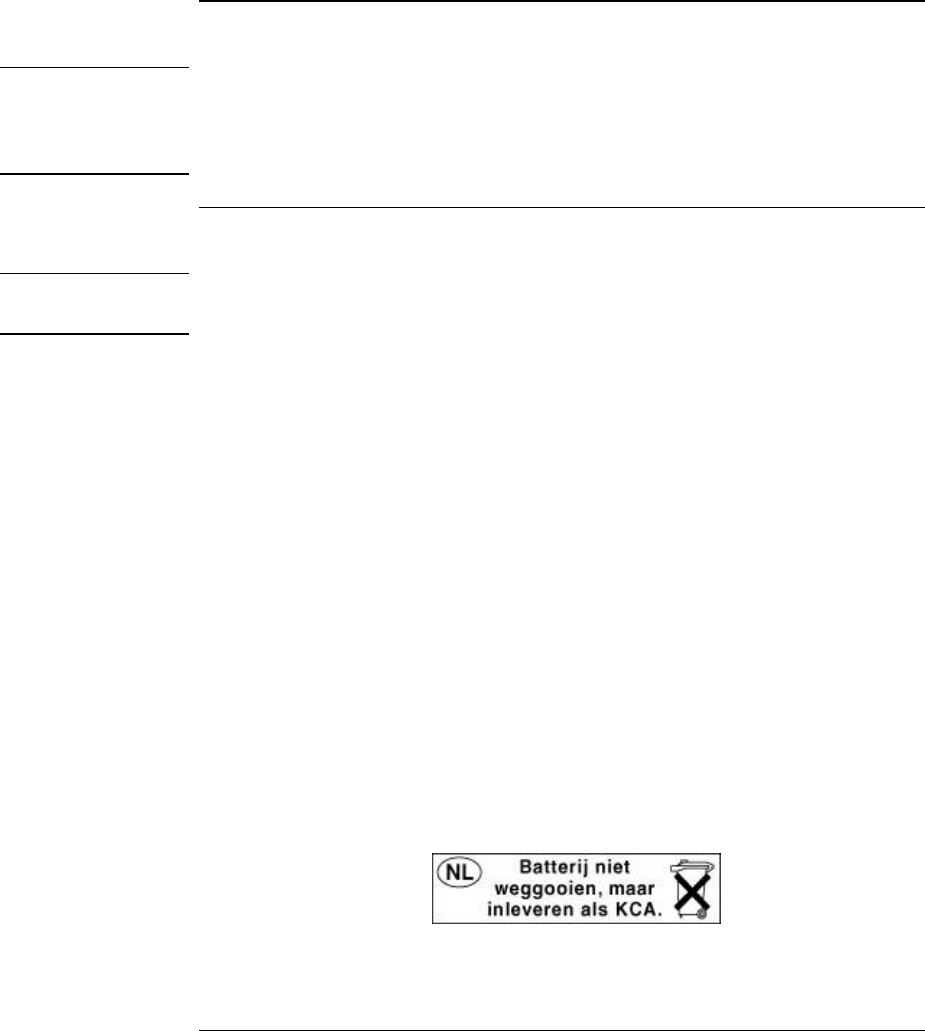
Reference Information
Safety Information
Startup Guide 63
Ergonomics
WARNING
Improper use of keyboards and other input devices has been associated with
ergonomic injury. For information about reducing your risk, see “Working in
Comfort” in the online HP Library, or visit our ergonomics web site,
www.hp.com/ergo.
Battery safety
Note
Use only the battery that came with your notebook, or an HP-approved replacement—
see “To buy accessories” in the online Reference Guide.
?? To avoid risk of fire, burns, or damage to your battery, do not allow a metal object to
touch the battery contacts.
?? Do not disassemble the battery. There are no serviceable parts inside.
?? Handle a damaged battery with extreme care. If you come in contact with the
electrolyte, wash the exposed area with soap and water. If it contacts the eye, flush the
eye with water for 15 minutes and seek medical attention.
?? Do not expose the battery to storage temperatures above 60° C (140° F).
?? Do not charge the battery if the ambient temperature exceeds 45° C (113° F).
?? Replace only with the same or equivalent type battery recommended by the
manufacturer. To obtain a replacement battery, contact your local dealer or HP sales
office.
?? Before discarding a battery, contact your local waste disposal provider regarding local
restrictions on the disposal or recycling of batteries.
?? Do not dispose of the battery in fire or water.
?? The battery is suitable for use only with compatible HP notebook models. For more
information, see “To contact HP for support or service” on page 52.


















