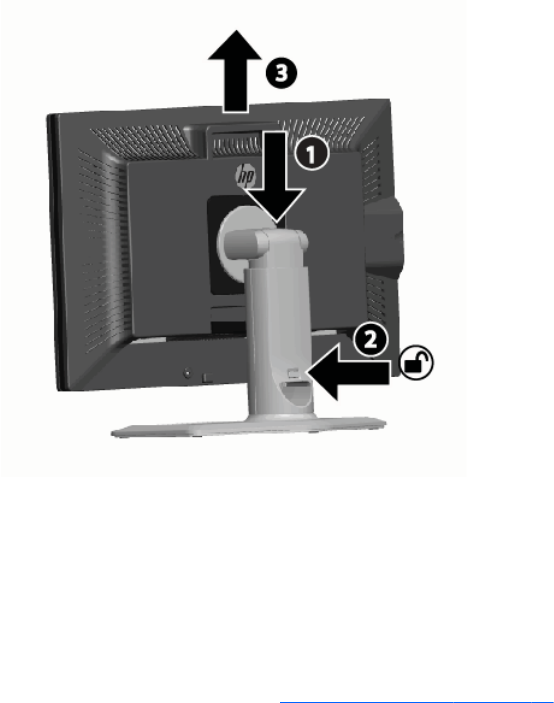
monitor is lifted. If the display head is locked in the lowest position, release and adjust it as
follows:
Figure 2-22 Adjusting the Height (Select Models)
a. Make sure that the monitor is safely positioned on a stable surface.
b. Gently push down on the display head (1).
c. While pushing down the display head, press the lock-down/release button on the back of
the column (2).
d. Guide the display head up to the desired height (3).
4. The default orientation of the monitor is landscape. If you want to change to portrait, follow the
instructions in the next section,
Portrait Orientation on page 22.
Adjusting the Monitor 21


















