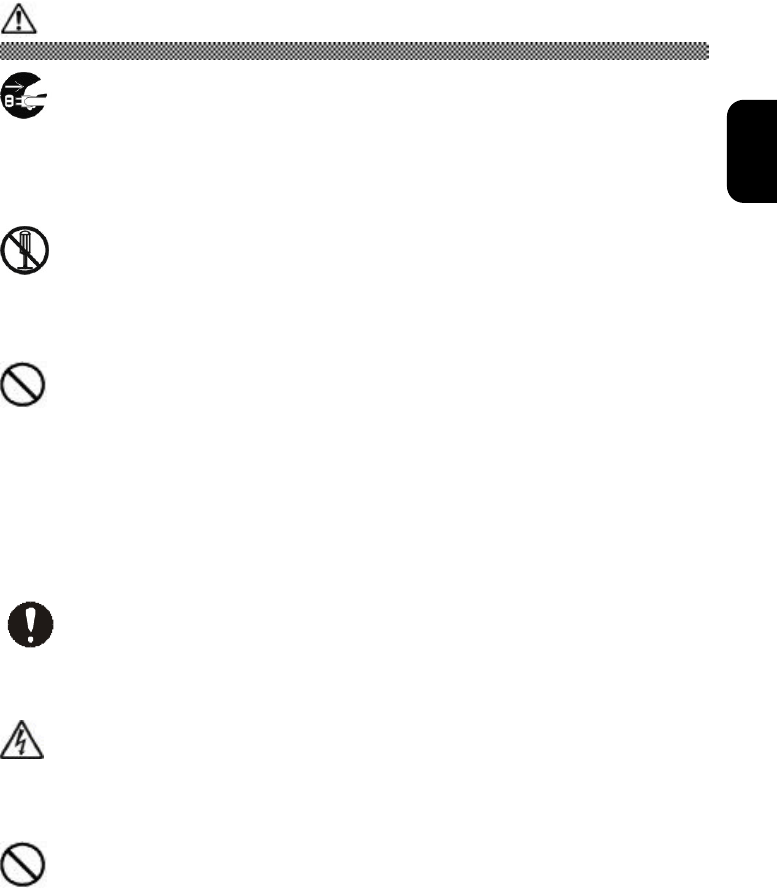
7
ENGLISH
Warning
Abnormal heat, smoke, sounds or smells.
If anything abnormal should happen, turn OFF the power and unplug the power
cord. Continued use in this condition may lead to electrical shock or fire. The area
around the cord should be clear to allow the cord to be easily unplugged.
Repair, Modification, Disassembly
DO NOT attempt to repair, modify or disassemble the product. This may result
in fire or electrical shock.
Air vents
- The air vents are to prevent the internal temperature from rising. To not place items
on or so that they block the air vents. Also do not place in racks where the air vents
will be blocked. This will cause the internal temperature to rise and result in fire or
malfunction.
- Do place on racks that fix the display in leaning position. This will change the flow of
air through the air vents and cause the internal temperature to rise resulting in fire or
malfunction.
Placing Objects in Device
DO NOT put paper clips, pins, metallic objects or combustible items in the ventilation
holes. Using the device in this condition may result in electrical shock or fire.
Removing the Case Cover
DO NOT remove the case cover. There are many high voltage parts inside and are very
dangerous.
Placing Objects on the Device
DO NOT put flower vases, planters, vessels containing water, pins and paper clips or
other metal items on the device. If anything should fall in, using the product in this
condition may result in electrical shock.


















