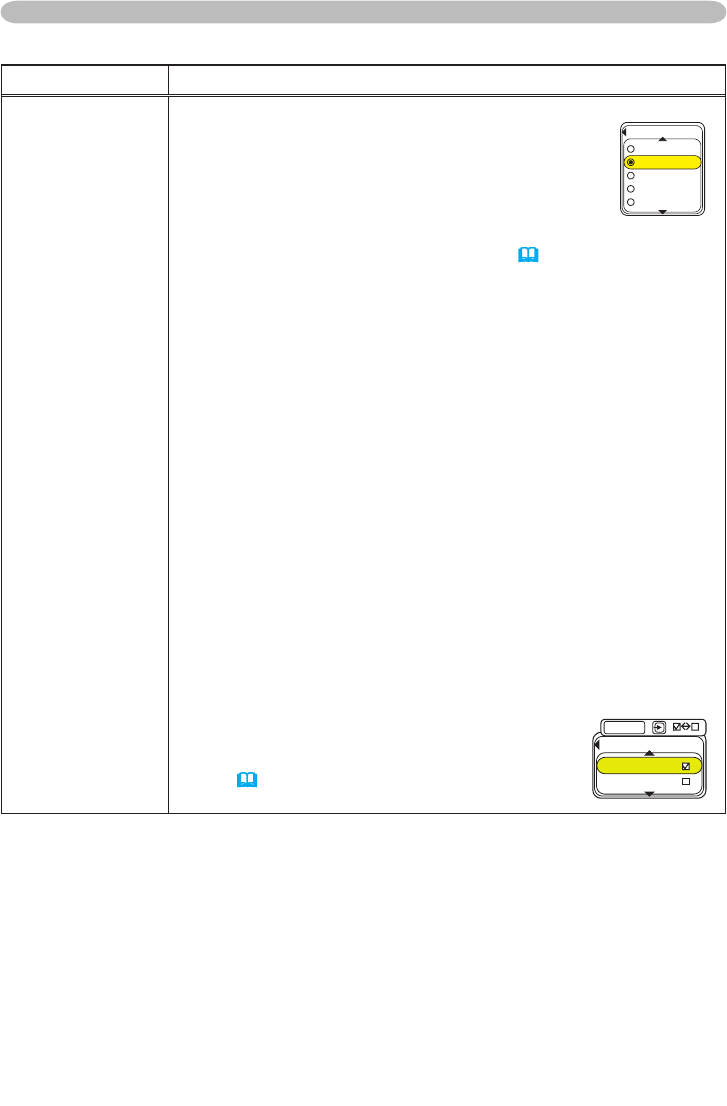
39
Item Description
SERVICE
(continued)
FILTER MESSAGE
Use the ▲/▼ button to set the timer for the interval to
show the message for cleaning up the air lter.
50h
ó
100h
ó
200h
ó
300h
ó
TURN OFF
After selecting “50h”, “100h”, “200h”, or “300h”, the
message “REMINDER
***
HRS PASSED AFTER THE
LAST FILTER CHECK” will appear after the timer
reaches the interval time set by the menu (
49).
When the “TURN OFF” is chosen, the air lter
cleaning message will not appear.
• Please check and clean the air lter periodically, even if there is no
message. If the air lter becomes to be blocked by dust or others,
the internal temperature will rise, which could cause malfunction, or
reduce the lifetime of the projector.
• It is recommended to choose “100h” in general. Please be careful
with the operating environment of the projector and the condition of
the air lter, especially when the “200h”, “300h” or “TURN OFF” is
chosen.
KEY LOCK
Using the ▲/▼ buttons turns on/off the key lock feature. When
TURN ON is selected, the buttons on the projector except the
STANDBY/ON button are locked.
TURN ON
ó
TURN OFF
• Please use to avoid a mischief and touching accidentally. This
function does not have any effect on the remote control.
REMOTE FREQ.
Use the ▲/▼ button to change the Projector's remote sensor
setting.
1:NORMAL
ó
2:HIGH
Items with a checkmark are on. The factory
default setting is for both 1:NORMAL and 2:
HIGH to be on. If the remote control does not
function correctly set this to either only 1 or
only 2 (
12).
Neither can be turned off at the same time.
OPTION Menu (continued)
OPTION Menu
(+.6'4/'55#)'
J
J
J
J
67401((
(continued on next page)
4'/16'(4'3
014/#.
*+)*
'06'4
㪜㪥㪫㪜㪩


















