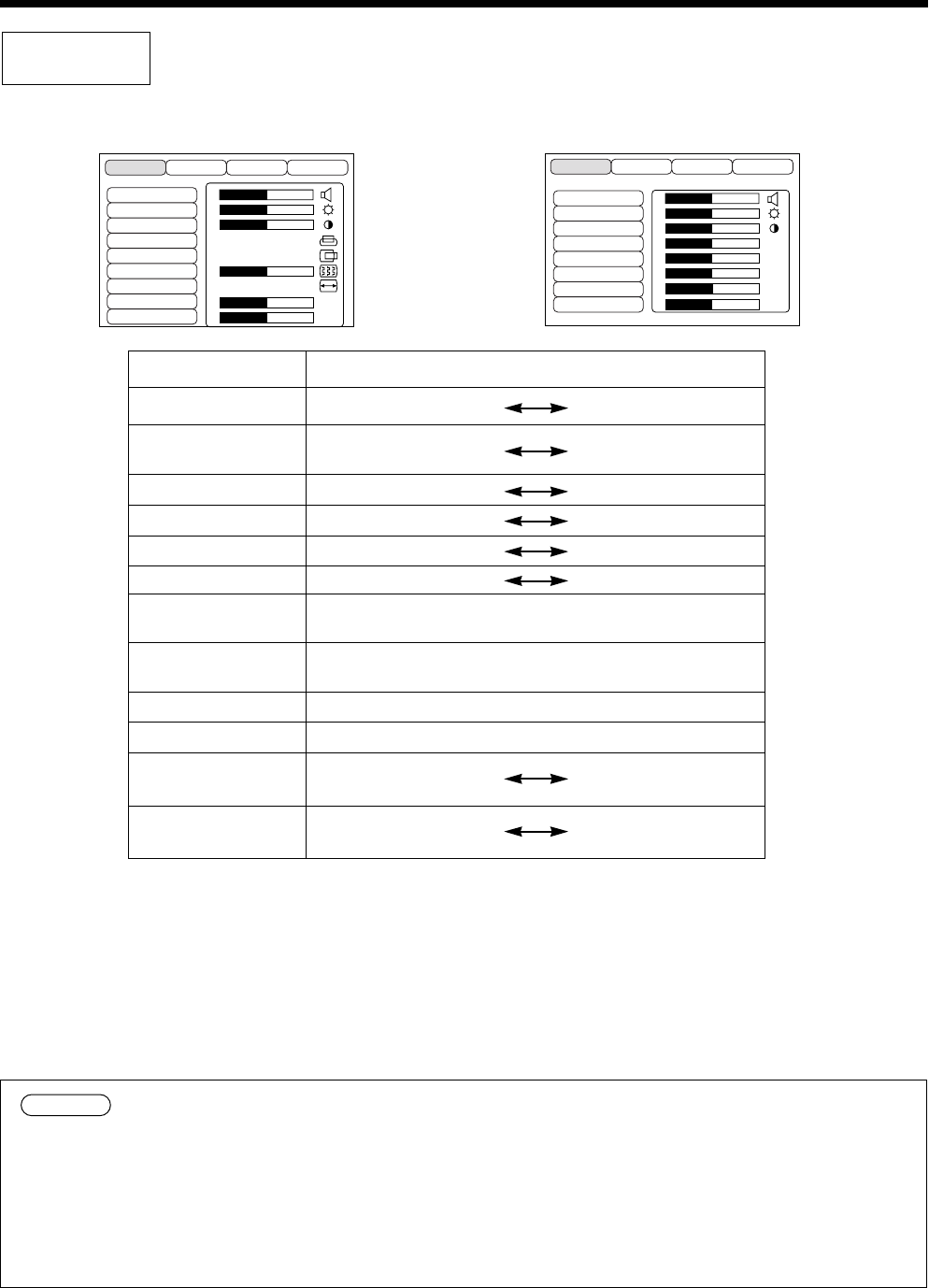
18
Adjustments and functions (continued)
RGB signal input
Video signal input
VOLUME
BRIGHT
CONTRAST
V POSIT
H POSIT
H PHASE
H SIZE
COLOR BAL R
COLOR BAL B
100
100
800
SETUP INPUT OPT.IMAGE
VOLUME
BRIGHT
CONTRAST
SHARPNESS
COLOR
TINT
COLOR BAL R
COLOR BAL B
SETUP INPUT OPT.IMAGE
• Menu setting is not possible while the inital screen ("No input is detected" or Sync is out of
range") is being displayed.
• Tint cannot be adjusted with PAL or SECAM video signal input.
• Tint, color and sharpness cannot be adjusted with RGB signal input.
• V. POSIT, H. POSIT, H. PHASE and H. SIZE cannot be adjusted with video signal input.
• Menu operation is not possible during magnify or freeze operations.
• Displaying the menu cancels magnify and freeze operations.
Caution
SET UP
Images and display positions can be adjusted from the SETUP menu.
Adjustment item
VOLUME
BRIGHT
(BRIGHTNESS)
CONTRAST
SHARPNESS
COLOR
TINT
V. POSIT
(V. POSITION)
H. POSIT
(H. POSITION)
H. PHASE
H. SIZE
COLOR BAL R
(COLOR BALANCE Red)
COLOR BAL B
(COLOR BALANCE Blue)
Adjustment description
Volume decreases Volume increases
Darker Brighter
Lower contrast Stronger contrast
Softer image Sharper image
Weaker colors Darker colors
Redder Greener
Moves the image up and down.
Moves the image left and right.
Eliminates blanking.
Adjusts the horizontal size of the image.
Red Lighter Darker
Blue Lighter Darker
Move the cursor to the item to be adjusted and move the MENU button of the projector or the DISK PAD
button of the remote control to change the length of the bar display.
Using the SETUP Menu


















