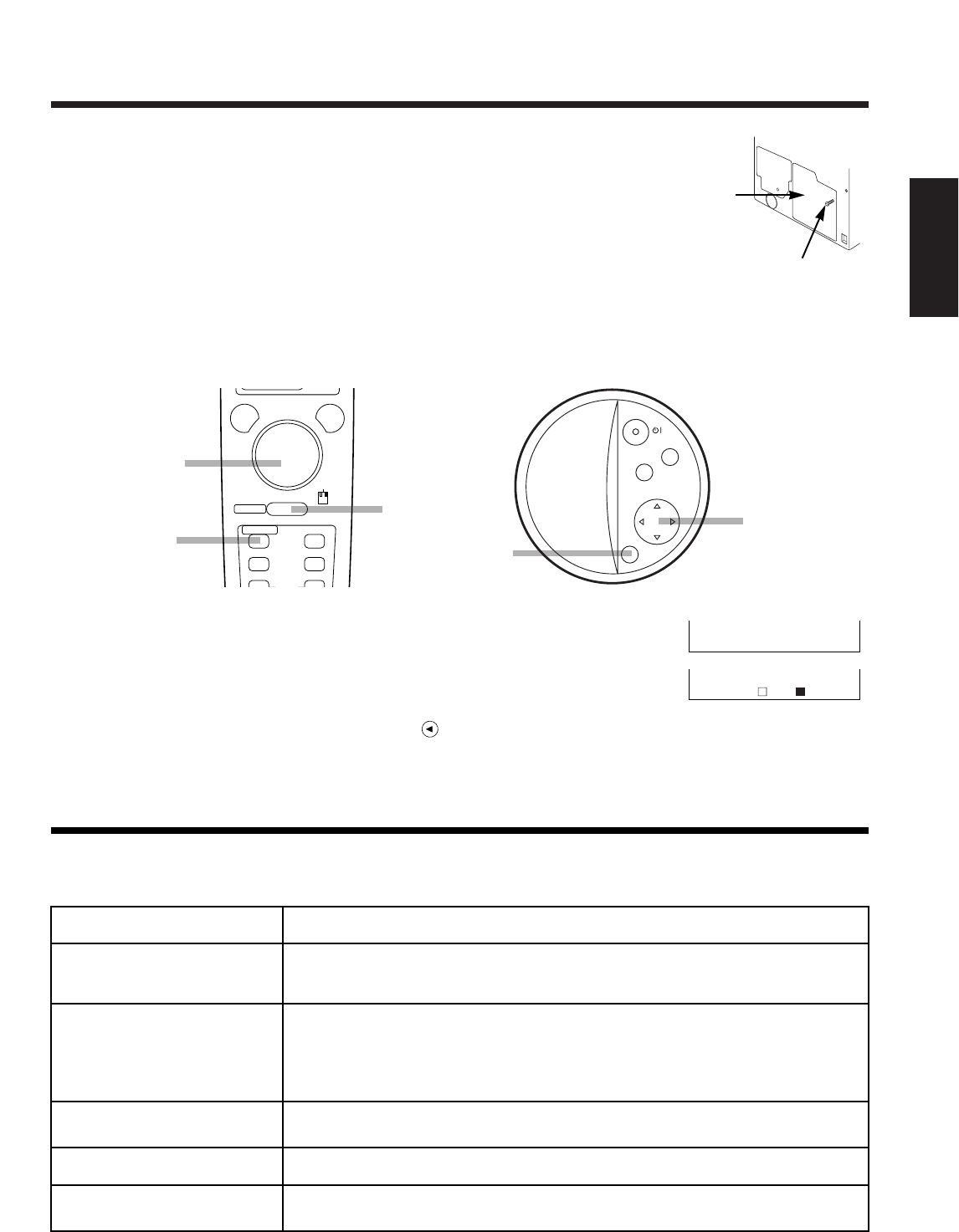
31
ENGLISH
On-screen display
The following messages are displayed on the screen.
Message table
*1 This message are not displayed after 3 minutes.
But this message are displayed when you turn on the power again.
*2 It is possible to again turn on the power, however the power will go off after about 10 minutes.
Install the lamp cover and fix it using screws.
• To prevent burn, install the lamp cover and secure it using the screws.
• Do not turn on the power with lamp cover removed.
5
Lamp
(continued)
If you have replaced the lamp after the lamp replacement time had expired, perform the procedure
explained below within 10 minutes after the power is turned on. The power will turn off automatically
when the 10-minute period expires.
2. Reset the lamp time
3
1
2
POSITION ON LASER
RESET
MOUSE ON
BLANK TIMER
RGB VIDEO
INPUT
MENU ON
RIGHT
3
1, 2
1) Press the RESET button on projector for 3 seconds or remote control TIMER
button for 3 seconds and display the total lamp used time.
• When accumulated operation time of the lamp reaches 1700 hours, the
following display will appear at the bottom of the screen.
2) Press the RESET button on projector or remote control MENU ON button
during displaying the lamp used time.
3) Select the “0” on the screen using the MENU ( ) button or DISK PAD.
LAMP 1700 0 CANCEL
LAMP 1700 h
←
• Whenever the lamp is replaced, reset the total operation time of the lamp. Do not reset if
the lamp has not been replaced.
• Do not perform resetting without changing the lamp, as this can cause lamp breakage.
MESSAGE Action
CHANGE THE LAMP
AFTER REPLACING LAMP,
RESET THE LAMP TIMER.
The lamp has been in service for long. Replacement with a new lamp is
recommended. The lamp will go off automatically when the lamp replacement
time is exceeded. *1
CHANGE THE LAMP
AFTER REPLACING LAMP,
RESET THE LAMP TIMER.
THE POWER WILL TURN
OFF AFTER * Hr.
The total lamp service time will exceed the lamp replacement time in * hours.
The lamp will go off automatically when the lamp replacement time is
exceeded. Replace with a new lamp before that. *1
The asterisk (*) indicates the number of hours remaining before the lamp goes
off automatically.
Blinking of
CHANGE THE LAMP
The total lamp service time has exceeded the lamp replacement time. The lamp will go
off automatically about 10 minutes after it starts blinking. Replace with a new lamp.*2
NO INPUT IS DETECTED Signal is hot input. (See page 20, 21)
SYNC IS OUT OF RANGE
The horizontal frequency of the input signal exceeds the range of the projector,
it cannot be displayed. (See page 21, 22)
Lamp cover
Screw
RESET
MENU
MUTE
INPUT
STANDBY/ON


















