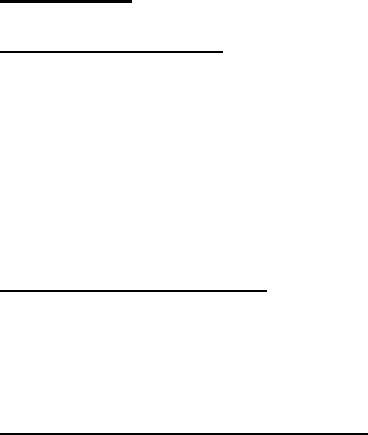
19
CHAPTER 4:
TROUBLESHOOTING
Some troubleshooting issues are mentioned in this chapter under the following titles:
Points to be checked first
Frequently asked questions
Restarting your system
Points to be checked first
When a problem occurs, it is very important to diagnose this problem correctly. Try to find out what it
is. Determine what causes the problem and under which category it falls. Write down the error codes
and messages displayed on the screen, if possible. Contact technical support to get support.
FREQUENTLY ASKED QUESTIONS
Sound Issues
Check the following:
Be sure that sound volume is not low and sound is not muted. Ensure that the sound driver and its
application are installed properly. Check that your is not in Hibernate mode. Check cable
connections in case you use an external speaker.
Symptom: External microphone and auditory devices are not working
Check the following:
Make sure that the cables are properly and firmly connected. Check that the driver is installed. Check
sound settings and whether the system is muted or not.
Issues about turning on the system
Symptom: System does not start, led is not on.
To be checked:
Be sure that AC cable is connected firmly.
Symptom2: System doesn’t work but background light is on.
To be checked: Be sure that which source (HDMI1- HDMI2 - VGA) is active.


















