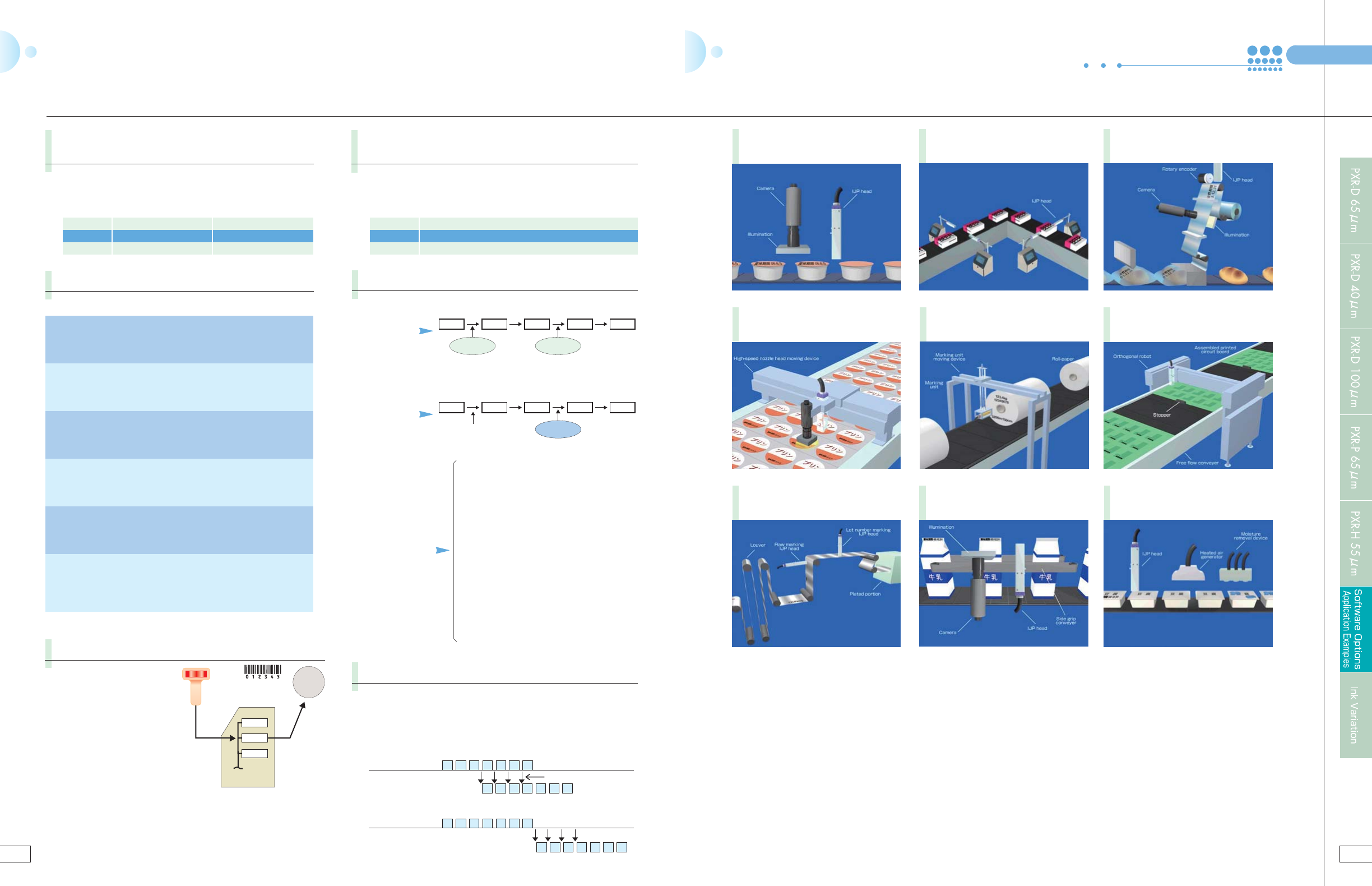
PXR SERIES
PXR Series Software Options Samples of Application
IJ Printer is Applied for Large Varieties of Printing.
13 14
Addition of print columns
(Total 1,000 characters) [SOP-02]
The number of printable characters can be increased from
standard 240 characters (24 items) to 1,000 characters (100
items)
Addition of registered data elements
(Total 300 data) [SOP-03]
Special Communication Function A [SOP-04]
External Signal Function A [SOP-05]
Communication Buffer [SOP-16-03]
The number of print data can be increased from standard 150 data to
300 data.
The print contents that are temporarily stored in the buffer are retrieved
and
printed one by one after the print ready status is set.
The buffer capacity is 100 print items.
Standard
Total
240 (characters)
1,000 (characters)
24 (items)
Addition
760 (characters)
76 (items)
100 (items)
Standard
Addition
Total
150 data
150 data
300 data
Barcode Reader Connection [SOP-08]
Function for setting print
contents
Function for recalling print data
The contents of barcode read
by the barcode reader are
transmitted to IJ printer as a
character string and it is set in
the IJP as a print item.
The contents of barcode read
by the barcode reader are
transmitted to IJP as a recall
code and the print data that has
been assigned to the code is
recalled.
IJP
Recalling the
target data
Barcode Reader (Option)
Print content will be transmitted by serial
communication when the printing is
completed or on request.
Function Content
0000 0001 0001 0002 0002
The input of a external signal will update the count.
Count signalCount signal
External
signal reset
External
signal count
0123 0124 0125 0000 0001
Updating count for
each printing
Reset signal
(When the reset
value is 0000)
TYPE B
TYPE B
TYPE A
TYPE B
TYPE C
Output of print contents
Print completion code will be transmitted
when the printing is completed.
Output of print
completion code
The printer status will be output when any
change occurs in status, or an inquiry of
status is given from an external device.
Status output
Remote operations of start, stop,
deflection voltage (ON/OFF) and fault clear
are possible.
Transmission of remote
operation
Current time, calendar time control,
calendar time and clock system (24/12-
hour system) can be set.
Transmission of clock
initialization
Print data can be registered in the
specified message number, and the
registered print data can be recalled.
Transmission of print
data registration
The input of a external signal will change the print contents
at count digit to a preset value (reset value), and
simultaneously reset the ongoing count figures to zero.
Switching print contents
using external signal
This function reflects print contents that
have previously been transmitted and then
temporarily held in printing when external
signal is input.
Calling up print data
using external signal
When an external signal is input, this
function allows operator to recall previously
registered print contents and print format,
and set them as current print data.
Output during calendar
updating
When IJ printer is in printable status and
print contents are updated by internal
calendar, a signal will be output to the
optional terminal board.
Output notifying
completion
of signal input
When receiving external signal for count,
resetting, switching of print contents or data
calling, a signal will be output to the optional
terminal board.
Paper-pack print inspection
Roll-paper automatic
marking
Carton printing
Cap label print inspection
Traversing head automatic
cup marking
Steel-plate pitch print
marking
Film package print inspection
Assembled parts automatic
marking
Moisture/condensation
removable printing
Example of transmitting print contents constantly during printing
Example of transmitting collective print contents at the beginning
External device
IJ printer
Printing
ABCDEFG
ABCDEFG
ABCDEFG
External device
IJ printer
Printing
ABCDEFG
Detection of print













