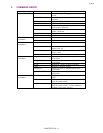10/10/03
CHAPTER 5 PJL - 2
C
ONTENTS
1.
INTRODUCTION .................................................................................................................. 4
1.1.
About PJL ................................................................................................................................... 4
1.2.
In Case of Using PJL with a Non-PJL Printer ............................................................................. 5
1.2.1.
PCL jobs .............................................................................................................................................5
1.2.2.
Postscript jobs ....................................................................................................................................5
1.2.3.
Other printer languages......................................................................................................................5
1.3.
PJL Syntax and Format .............................................................................................................. 6
1.4.
Variables..................................................................................................................................... 7
1.4.1.
Alphanumeric variables ......................................................................................................................7
1.4.2.
Numeric variables...............................................................................................................................7
1.4.3.
Strings.................................................................................................................................................7
1.5.
Invalid Commands ...................................................................................................................... 7
1.5.1.
Syntax errors ......................................................................................................................................7
1.5.2.
Syntax warning and semantic warning...............................................................................................7
2.
HOW TO USE PJL ...............................................................................................................8
2.1.
Overview..................................................................................................................................... 8
2.2.
PJL Job Requirement ................................................................................................................. 8
3.
COMMAND GROUP.............................................................................................................9
4.
KERNEL COMMANDS....................................................................................................... 10
4.1.
Introduction ............................................................................................................................... 10
4.2.
UEL Command ......................................................................................................................... 10
4.3.
EXECUTE Command ............................................................................................................... 10
4.4.
ENTER Command .................................................................................................................... 11
4.5.
COMMENT Command.............................................................................................................. 11
4.6.
Printer Language Switching......................................................................................................12
4.6.1.
Explicit switching...............................................................................................................................12
4.6.2.
Implicit switching...............................................................................................................................12
4.6.3.
Context switching..............................................................................................................................12
5.
JOB SEPARATION COMMANDS...................................................................................... 13
5.1.
Introduction ............................................................................................................................... 13
5.2.
JOB Command ......................................................................................................................... 13
5.3.
EOJ Command ......................................................................................................................... 14
6.
ENVIRONMENT COMMANDS........................................................................................... 15
6.1.
Introduction ............................................................................................................................... 15
6.1.1.
Print environment..............................................................................................................................15
6.1.2.
PJL reset conditions .........................................................................................................................16
6.1.3.
Remember these points about environments...................................................................................16
6.1.4.
PJL environment variables ...............................................................................................................17