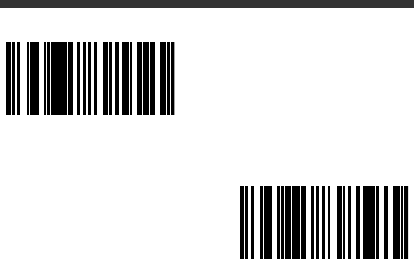
19
User Configurable Prefix/Suffix
One or two prefix or suffix characters can be added
and assigned for data transmission. Use one of the
codes below with a 3 code byte sequence that
represents the desired character (
see ASCII
Conversion Chart, end of document) for your prefix
or suffix. (To add additional prefix/suffix characters,
refer to your Single-Line Configuration Guide.)
Scan the Enter/Exit Programming bar code to
begin. Then scan the 3 digit decimal equivalent of
the ASCII character into the appropriate character
location with the code byte bar codes (
see Code
Bytes, end of document). To save, scan the Enter/
Exit Programming bar code again.
³116604
³116614
ETX Suffix On
ETX Suffix Off


















